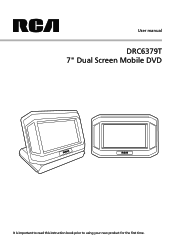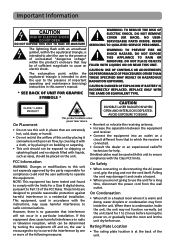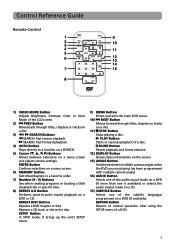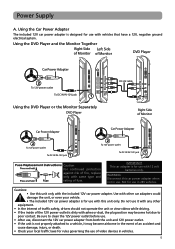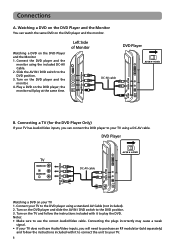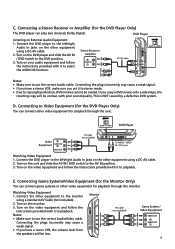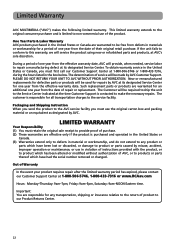RCA DRC6379T Support and Manuals
Get Help and Manuals for this RCA item

View All Support Options Below
Free RCA DRC6379T manuals!
Problems with RCA DRC6379T?
Ask a Question
Free RCA DRC6379T manuals!
Problems with RCA DRC6379T?
Ask a Question
Most Recent RCA DRC6379T Questions
Connector Cord So Can See Movies On Both Machines
the cord that alloows us to watch movies on both screens has a short or broken wire.. Can I purchase...
the cord that alloows us to watch movies on both screens has a short or broken wire.. Can I purchase...
(Posted by sharonbr 11 years ago)
Battery Capabilities
Why does the second screen not work when you are using the battery for power?
Why does the second screen not work when you are using the battery for power?
(Posted by bdsayers 11 years ago)
My Son Damaged To One End Of The Video Cable (yellow), Can I Get A Replacement?
I live in the Toronto area and have simply not been able to find a replacement cable.
I live in the Toronto area and have simply not been able to find a replacement cable.
(Posted by mnevestuk 12 years ago)
Broken Main Unit Screen Drc6379t
where can i get a main unit screen of this dvd player is mine is broken ans how much?
where can i get a main unit screen of this dvd player is mine is broken ans how much?
(Posted by yvesmir3 12 years ago)
Av/power Cable
(Posted by rodleaf 12 years ago)
Popular RCA DRC6379T Manual Pages
RCA DRC6379T Reviews
We have not received any reviews for RCA yet.