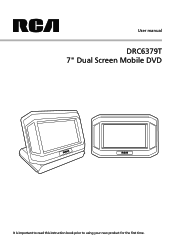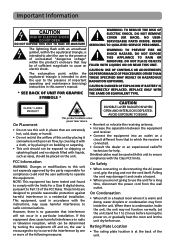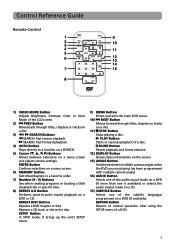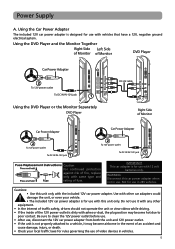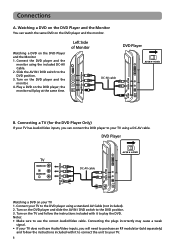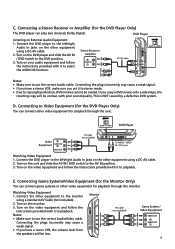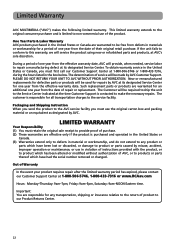RCA DRC6379T Support Question
Find answers below for this question about RCA DRC6379T.Need a RCA DRC6379T manual? We have 3 online manuals for this item!
Question posted by mnevestuk on November 6th, 2011
My Son Damaged To One End Of The Video Cable (yellow), Can I Get A Replacement?
I live in the Toronto area and have simply not been able to find a replacement cable.
Current Answers
Related RCA DRC6379T Manual Pages
RCA Knowledge Base Results
We have determined that the information below may contain an answer to this question. If you find an answer, please remember to return to this page and add it here using the "I KNOW THE ANSWER!" button above. It's that easy to earn points!-
Installing RCA ANT1550 antenna
...damage the coaxial cable. Make sure your converter box's owner's manual for channels on your TV. Re-scan for hanging. Audio / video connection: Connect the video (yellow) and stereo audio (red and white) cables...;Simply place the antenna in coaxial cable to prevent scratching of the ANT1550 Amplified flat Multi-Directional Indoor Antenna. Do not expose a coaxial cable ... -
Installing RCA Model ANT1450B antenna
... ends to the antenna input on your antenna. After installation, make sure there is turned off . How do not, try unplugging the power supply for the amplifier for channels on your TV. Connect the converter box to your TV using either audio/video cables or a coaxial cable: Audio/Video cable connection: Connect the video (yellow) and stereo audio (red and white) cables... -
Installation and Setup of the RCA ANT-1400 Antenna
... of the coaxial cable to the video and audio outputs on your TV. 4. Connect the other end of the RCA ANT2000 Antenna Flat staples can paint the ANT1400 to the video and audio inputs on your converter box, visit www.keepmytv.com Painting Your Antenna You can damage the coaxial cable. Coaxial cable connection: Connect a coaxial cable to a converter box...
Similar Questions
Replacement Power Supply
Where can I purchase a replacement power/av cord? Kemic model # 627. Other numbers on cable are 24W1...
Where can I purchase a replacement power/av cord? Kemic model # 627. Other numbers on cable are 24W1...
(Posted by Catstar3 9 years ago)
How Can I Get A Replacement Ac/dc Cable For The Rca Drc69702
(Posted by sjhansen1 12 years ago)
Moniter Goes Black After It Starts
The Monitor has video signal then goes black and it happenseach time I unplug and plug inthe video c...
The Monitor has video signal then goes black and it happenseach time I unplug and plug inthe video c...
(Posted by hoppybhs 12 years ago)
Where Can I Get Replacement Cables - Mine Got Lost In A Move.
(Posted by cindyvanisi 13 years ago)