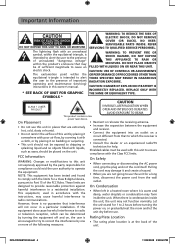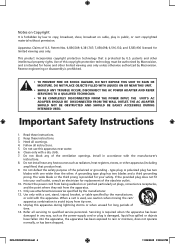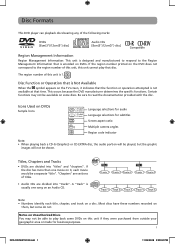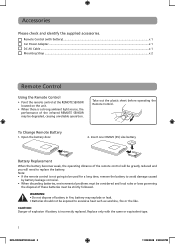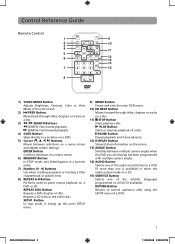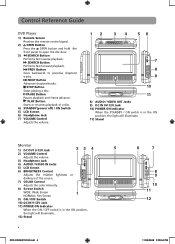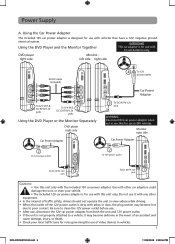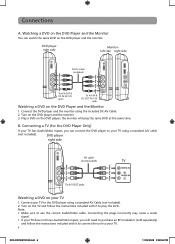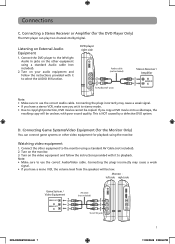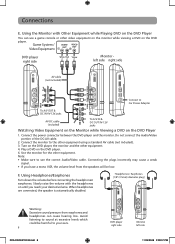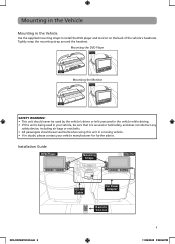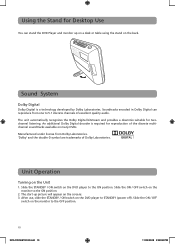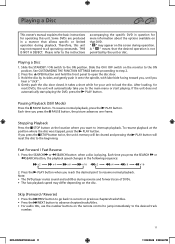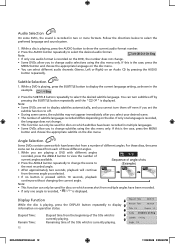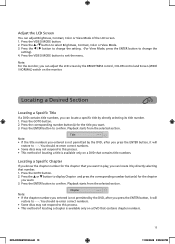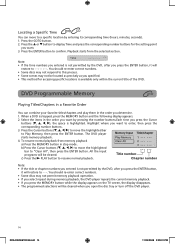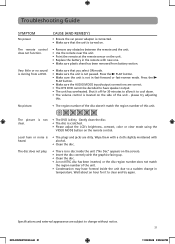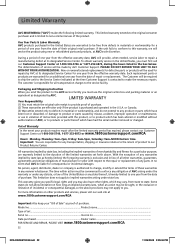RCA DRC69702 Support Question
Find answers below for this question about RCA DRC69702 - Dual 7" Mobile DVD System.Need a RCA DRC69702 manual? We have 2 online manuals for this item!
Question posted by sjhansen1 on August 25th, 2011
How Can I Get A Replacement Ac/dc Cable For The Rca Drc69702
The person who posted this question about this RCA product did not include a detailed explanation. Please use the "Request More Information" button to the right if more details would help you to answer this question.
Current Answers
Answer #1: Posted by kcmjr on August 25th, 2011 11:32 AM
Click here. Take your pick.
Licenses & Certifications: Microsoft, Cisco, VMware, Novell, FCC RF & Amateur Radio licensed.
Related RCA DRC69702 Manual Pages
RCA Knowledge Base Results
We have determined that the information below may contain an answer to this question. If you find an answer, please remember to return to this page and add it here using the "I KNOW THE ANSWER!" button above. It's that easy to earn points!-
Find Answers
... 87 88 89 90 91 92 93 94 95 96 98 99 100 101 102 103 104 audiovox D1998 repair long initializing replacement ac adaptor opal initializing adapter replacement ordering a DC outlet cable vr5222 digital voice recorder 1036 Problem Solving and Troubleshooting ARRX15G Xsight Color Remote Control Problem Solving and Troubleshooting ARRX18G Xsight Touch Remote... -
Features and Functions of the RCA WHP141 Wireless Headphones
... audio source (e.g., stereo, TV, CD player, DVD, etc.). Connect the AC/DC main power adapter to the DC IN... headphones are RCA jacks (VCR, Tape, Video or CD outputs). 7770 04/23/2010... placed in the cradle during recharging. Replace the battery compartment cover. Plug the ... cradle/transmitter on the right headphone. Connect the charging cable (10), located on the battery's type, size,... -
Find Answers
what is my brand what is a fm modulator EZ219CH powered partner 570 ant 1251 AC/DC ADAPTERS Lyra MC5102A rcr192ab1 98 DVD will not play Using the Advent HONBTSW3 Bluetooth Hands Free Vehicle Kit Using the Advent MAZBTSW2 Bluetooth Hands Free Vehicle Kit Using the Advent MITBTSW2 ...
Similar Questions
Rca Drc69702 Dual Screen Portable Dvd Player Won't Recognize Discs
(Posted by orda 10 years ago)
Rca Dual Screen Mobile Dvd Drc69702 Won't Load Dvd
(Posted by Midav 10 years ago)
Rca Drc6296 Twin Mobile Dvd Players With 9 Lcd Screens
Replacement
rca drc6296 twin mobile dvd players with 9 lcd screensreplacement
rca drc6296 twin mobile dvd players with 9 lcd screensreplacement
(Posted by dvgraphicsinfo 11 years ago)
Cable To Connect The Two Dvd Players
What cable do you have to have to connect the two DVD players.
What cable do you have to have to connect the two DVD players.
(Posted by hwise85 12 years ago)
Where Can I Find The Schematic For The Rca Drc6272 Twin Mobile Dvd Players?
(Posted by crprice 12 years ago)