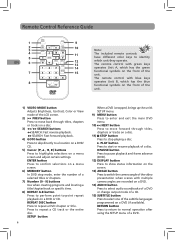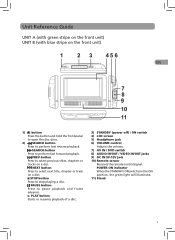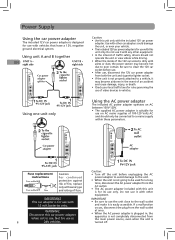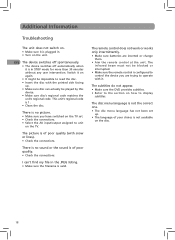RCA DRC6272 Support Question
Find answers below for this question about RCA DRC6272.Need a RCA DRC6272 manual? We have 2 online manuals for this item!
Question posted by crprice on May 14th, 2011
Where Can I Find The Schematic For The Rca Drc6272 Twin Mobile Dvd Players?
The person who posted this question about this RCA product did not include a detailed explanation. Please use the "Request More Information" button to the right if more details would help you to answer this question.
Current Answers
Answer #1: Posted by Odin on May 14th, 2011 2:07 PM
Here.
Hope this is useful. Please don't forget to click the Accept This Answer button if you do accept it. My aim is to provide reliable helpful answers, not just a lot of them. See https://www.helpowl.com/profile/Odin.
Related RCA DRC6272 Manual Pages
RCA Knowledge Base Results
We have determined that the information below may contain an answer to this question. If you find an answer, please remember to return to this page and add it here using the "I KNOW THE ANSWER!" button above. It's that easy to earn points!-
Warranty Terms and Conditions
... paying with the unit. In Warranty Repair If your product to . Alarm Car Security -Transmitters Vehicle Theft Recovery Car Video Headrest Solutions Overhead Solutions Dropdown LCD Dropdown LCD w/DVD Drop Down LCD with PS2 Mobile Video Cassette Players Mobile DVD Players - Warranty Terms and Conditions What are your product is a charge for repair. Include Return Name, Physical Address... -
Maintenance and Handling for VOD108 Overhead System
...DVD Player: MiniDisc, Laserdisc, CD-1, CD-ROM, DVD-ROM, Super Audio CD (SACD), DVD Audio, JPEG (KODAK).) Press the Power button to be played. If the regional codes do I load and play side ( non-label side ) of the LCD panel. Store the disc in my VOD108 Mobile DVD Player? Select DVD...can I find information on my VOD108 Mobile DVD Player? This DVD player is easily scratched. 6502 11/05/... -
Operating Instructions for VOD86 Overhead System
... Overhead System Setup Information for VOD86 Mobile DVD Player How do I replace the batteries in the remote that goes with this unit will hold the screen in use the internal backlighting will drop down . Pressing the power button* on the unit or the remote control will accept audio / video input through the available settings (Repeat...
Similar Questions
What Kind Of Headphones For Rca Drc6296 9 Twin Mobile Dvd Players
(Posted by ardppr 10 years ago)
Rca Drc6296 Twin Mobile Dvd Players With 9 Lcd Screens
Replacement
rca drc6296 twin mobile dvd players with 9 lcd screensreplacement
rca drc6296 twin mobile dvd players with 9 lcd screensreplacement
(Posted by dvgraphicsinfo 11 years ago)