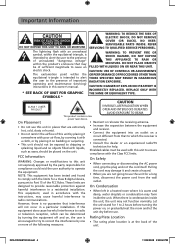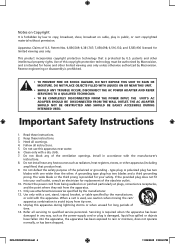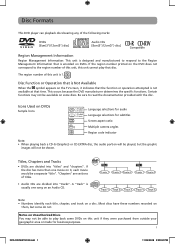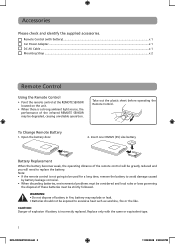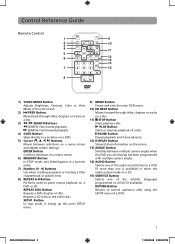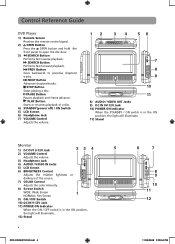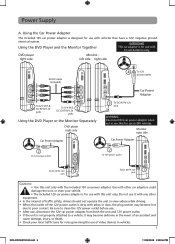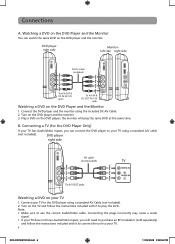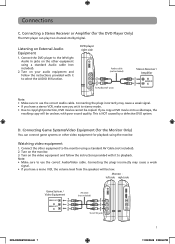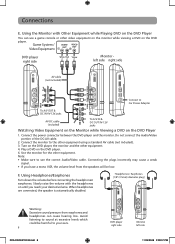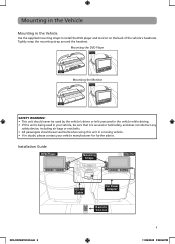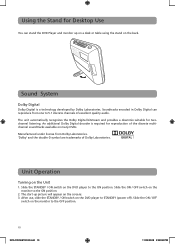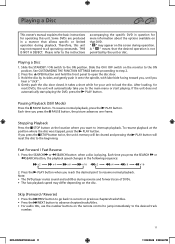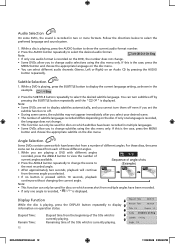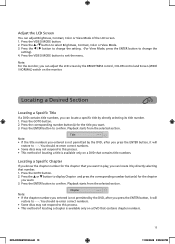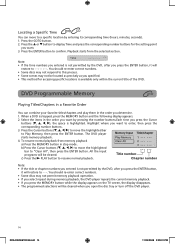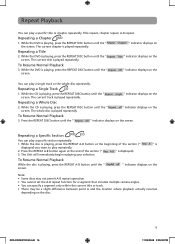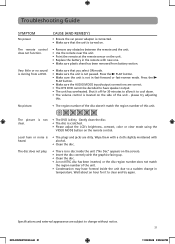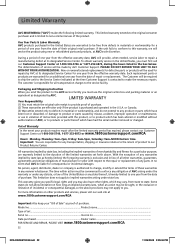RCA DRC69702 Support Question
Find answers below for this question about RCA DRC69702 - Dual 7" Mobile DVD System.Need a RCA DRC69702 manual? We have 2 online manuals for this item!
Question posted by cindyvanisi on July 19th, 2010
Where Can I Get Replacement Cables - Mine Got Lost In A Move.
The person who posted this question about this RCA product did not include a detailed explanation. Please use the "Request More Information" button to the right if more details would help you to answer this question.
Current Answers
Related RCA DRC69702 Manual Pages
RCA Knowledge Base Results
We have determined that the information below may contain an answer to this question. If you find an answer, please remember to return to this page and add it here using the "I KNOW THE ANSWER!" button above. It's that easy to earn points!-
No video or photo visible in iPod mode on my Jensen Multi Media Unit
... Only Allow Audio From 11 Series Head Units This Cable Unlocks Video From The Following Apple Products: iPhone, iPod Touch, iPod Classic and iPod Nano w/ Video. *TIP* Cable alone may be : TV Out = On 2. There isn't an image on iPod's up to Generation 5.5 Included with your request) 1041 Car Monitors Car Sound Systems Ipod Mobile Interface... -
Acoustic Research Speakers Repair Information
We cover return shipping. We will repair or replace your product at Wired Home Indoor Speakers ...of your Owner's Manual. 1112 Home Audio Home Speakers Home Subwoofers Home Speaker Covers Home Wireless Speakers Home Theater Systems Home Audio Video Accessories Cables Digital Flat Basic, Telco and Speaker Portable Audio Video Accessories Connectors Headphones Portable and Travel Power... -
Color of the ARRCAO connector, RCA jacks?
Color of ARRCAY connector and working with standard RCA jacks? What color is orange and it work with all standard RCA jacks. 1909 Cables Digital Flat Basic, Telco and Speaker Portable Audio Video Accessories Connectors 06/07/2008 12:03 PM 08/23/2009 07:26 PM Color of the ARRCAO connector, RCA jacks? The connector is the ARRCAO connector and will it will work with standard RCA jacks
Similar Questions
Rca Drc69702 Dual Screen Portable Dvd Player Won't Recognize Discs
(Posted by orda 10 years ago)
What Kind Of Headphones For Rca Drc6296 9 Twin Mobile Dvd Players
(Posted by ardppr 10 years ago)
Rca Dual Screen Mobile Dvd Drc69702 Won't Load Dvd
(Posted by Midav 10 years ago)
Rca Drc6296 Twin Mobile Dvd Players With 9 Lcd Screens
Replacement
rca drc6296 twin mobile dvd players with 9 lcd screensreplacement
rca drc6296 twin mobile dvd players with 9 lcd screensreplacement
(Posted by dvgraphicsinfo 11 years ago)
I Got 1 From A Second Hand Store, Need Remote And Cables, Ware Ca I Get Them?
I want to buy cables and remote for portable DVD,(DRC97383) and will also pay for shipping and handl...
I want to buy cables and remote for portable DVD,(DRC97383) and will also pay for shipping and handl...
(Posted by brantaugustine 12 years ago)