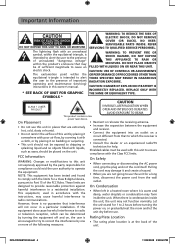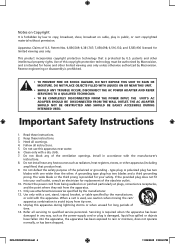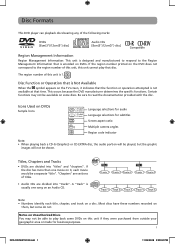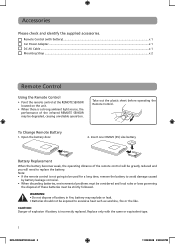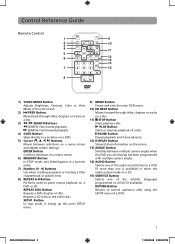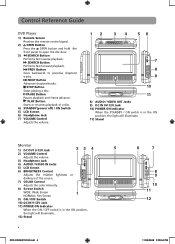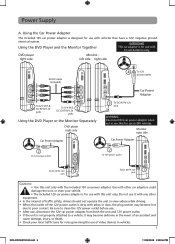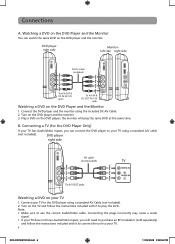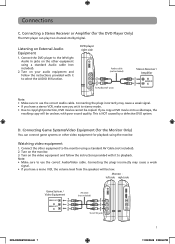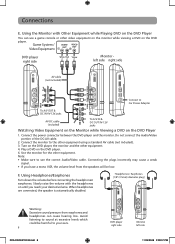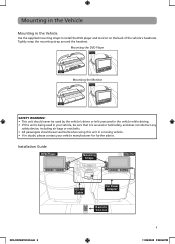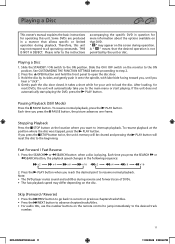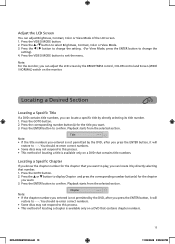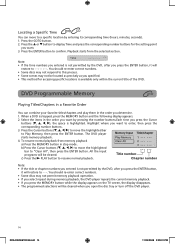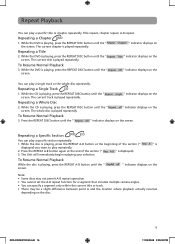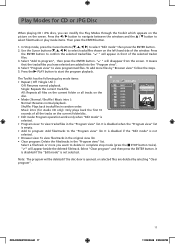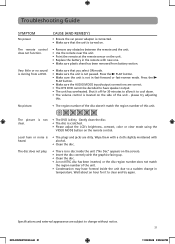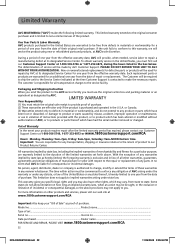RCA DRC69702 Support Question
Find answers below for this question about RCA DRC69702 - Dual 7" Mobile DVD System.Need a RCA DRC69702 manual? We have 2 online manuals for this item!
Question posted by brantaugustine on March 25th, 2012
I Got 1 From A Second Hand Store, Need Remote And Cables, Ware Ca I Get Them?
I want to buy cables and remote for portable DVD,(DRC97383) and will also pay for shipping and handling! I bought item at pawn shop, only had adapter. I also want to buy car charger!
My email is [email protected], and my cell number is 1(506)521-5025, call me anytime!
Current Answers
Answer #1: Posted by agarofalo006 on March 6th, 2013 11:54 AM
Parts can be ordered at www.RCAav.com.. This email is in the rear of the main screen. Just ordered my cable and remote for $20.
Related RCA DRC69702 Manual Pages
RCA Knowledge Base Results
We have determined that the information below may contain an answer to this question. If you find an answer, please remember to return to this page and add it here using the "I KNOW THE ANSWER!" button above. It's that easy to earn points!-
Troubleshooting the VOD128A Overhead System
... VOD128A Insert a disc with DVD Player Maintenance and Handling for VOD128A Overhead System Basic functions of my VOD128A Mobile DVD Player? Insert the key into the appropriate jacks. It is normal for the Audiovox VOD128A Overhead LCD Monitor with DVD player? If monitor is set to M1, press M1 button on remote If monitor is set... -
Purchasing or buying products online
... of our representatives will be for Jensen Mobil Product Where can I am having problems trying to purchase a complete product such as car audio, Audiovox portable DVD player, security, remote start systems, transmitters etc. replacement cable for portable LCD monitor Buying parts and or accessories for sale on our online store as Audiovox is a manufacturing company and sells... -
Lyra A/V Upgrade Utility for RCA RD2780 MP3 Player
...adapter is now fixed. Please reboot. From the Flash Upgrade screen, press the select key to be displayed. Repeat the Upgrade Procedure for each video file on the unit again by the device. A/V Jukebox device that Audio content be stored...the USB Mass Storage Device items associated with / 30 ... recommended that needs to the ... in order for audible.com digital audiobooks and spoken ...
Similar Questions
Replacement Cords
dog chewed cord that connects video screens ,can i buy another cord
dog chewed cord that connects video screens ,can i buy another cord
(Posted by jas01 12 years ago)
Warranty Info ....need To Know How I Can Get My Auto Dvd Player Replaced
Purchased a RCA DRC69702 for my car and it stopped playing in 11/02/10.. When I took it back to Targ...
Purchased a RCA DRC69702 for my car and it stopped playing in 11/02/10.. When I took it back to Targ...
(Posted by anewuflowers5 12 years ago)
12 V Car Power Adapter
I NEED A CAR ADAPTER FOR A RCA TWIN MOBILE DVD PAYERS WITH 9 " LDC SCREENS DRC6296
I NEED A CAR ADAPTER FOR A RCA TWIN MOBILE DVD PAYERS WITH 9 " LDC SCREENS DRC6296
(Posted by patsyb 12 years ago)
I Need This Item Drc6296 Power Adapter
(Posted by carglez1971 13 years ago)
Where Can I Get Replacement Cables - Mine Got Lost In A Move.
(Posted by cindyvanisi 13 years ago)