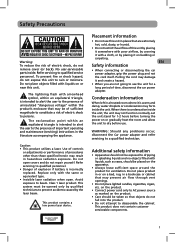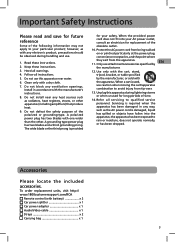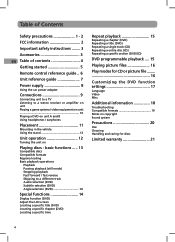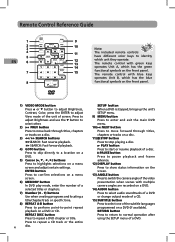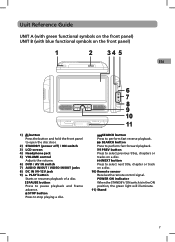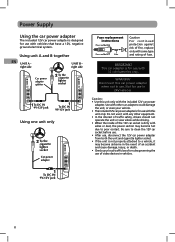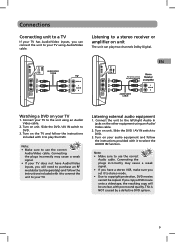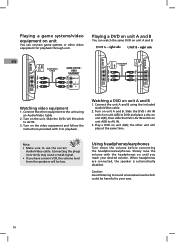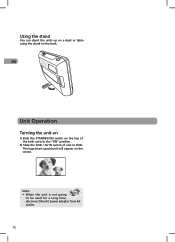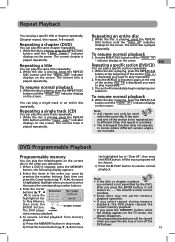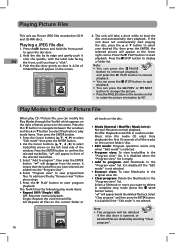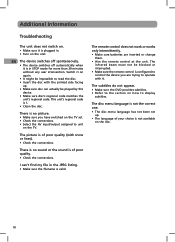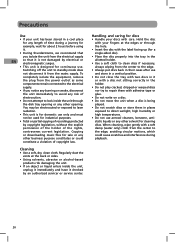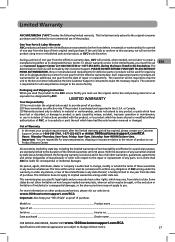RCA DRC6296 Support Question
Find answers below for this question about RCA DRC6296 - Twin 9" Mobile DVD System.Need a RCA DRC6296 manual? We have 2 online manuals for this item!
Question posted by patsyb on May 29th, 2011
12 V Car Power Adapter
I NEED A CAR ADAPTER FOR A RCA TWIN MOBILE DVD PAYERS WITH 9 " LDC SCREENS DRC6296
Current Answers
Related RCA DRC6296 Manual Pages
RCA Knowledge Base Results
We have determined that the information below may contain an answer to this question. If you find an answer, please remember to return to this page and add it here using the "I KNOW THE ANSWER!" button above. It's that easy to earn points!-
Print
... AUX is not affected by entering your Owner's Manual NEED MORE HELP?- Wide: When the player is connected to the Support Account Creation Page so you haven't already. 6420 Car Video Mobile DVD Players - Off: The screen will show the angle mark icon (if available). Plug the other audio/video source? New to the Support Site : Click here... -
VBP2000 Video in a Bag
... 5-inch LCD TFT screen; 10.82 x 13.58 x 4.92 inches (W x H x D) 2 Front Mounted Headphone Jacks, A/V Input Jacks 12-Volt Cigarette Lighter Adapter for In-Car Use and AC/DC Power Adapter for in Home Use Dual Speakers Mounted on Sides of your inquiry - No technical support, parts, user manuals (not shown on the VBP2000 Video in production nor... -
Power and Connection of Audiovox D1988 DVD Player
... Switch is in a Car: Plug one end of the audio/video cable's black (1/8") plug into Headphone jack 1 disables the internal speakers. 7387 03/09/2010 12:30 PM Audiovox Portable Video Products Repair Centers and Warranty Info Controls and Functions of Audiovox D1988 DVD Player Create an Incident or ask a question Installing and Powering up and connect...
Similar Questions
I Need An Ac Power Adapter For A Drc6318e Can I Order A Replacement
(Posted by Anonymous-51748 12 years ago)
What Size Fuse (amp And Voltage) Is Needed For The Car Adapter? I Lost The Fuse
Radio Shack has a ton of fuses... not sure which one. Owner's manual is worthless on this issue.
Radio Shack has a ton of fuses... not sure which one. Owner's manual is worthless on this issue.
(Posted by willyamy 12 years ago)
If I Do Not Want To Use The Car Adapter, Do You Have An Outlet Adapter For The D
(Posted by lefever4 13 years ago)
I Need This Item Drc6296 Power Adapter
(Posted by carglez1971 13 years ago)
Where Can I Buy The Ac Power Adapter
(Posted by ckimhodgescaz 13 years ago)