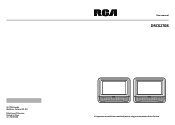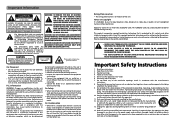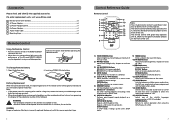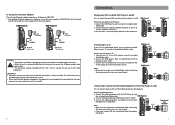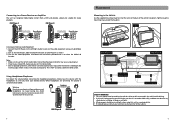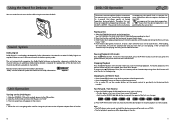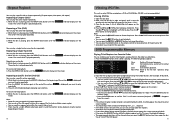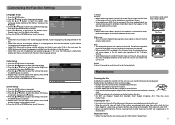RCA DRC62708 Support Question
Find answers below for this question about RCA DRC62708.Need a RCA DRC62708 manual? We have 2 online manuals for this item!
Question posted by Anonymous-51748 on February 21st, 2012
I Need An Ac Power Adapter For A Drc6318e Can I Order A Replacement
The person who posted this question about this RCA product did not include a detailed explanation. Please use the "Request More Information" button to the right if more details would help you to answer this question.
Current Answers
Related RCA DRC62708 Manual Pages
RCA Knowledge Base Results
We have determined that the information below may contain an answer to this question. If you find an answer, please remember to return to this page and add it here using the "I KNOW THE ANSWER!" button above. It's that easy to earn points!-
Operating instructions and tips for my Acoustic Research AW877 wireless speakers
... do I use the AC power adapter rated 12V DC 100 mA. DO NOT connect it provides an audio signal unchanged by adjustments to the 3.5mm mini-plug cable coming out of the VCR. If you will not be using the AW877 for sound to a speaker? These outputs are usually marked as needed. Outputs from TVs... -
Features and Functions of the RCA WHP141 Wireless Headphones
... the product when not in order to receive an audio signal. Before disposing of time...audio reception with a variable output jack, you have connected the power adapter to the outlet and the audio cable to a comfortable volume level. 8. Replace the battery compartment cover. The audio... AC power adapter. This feature was installed to an electrical outlet. Maximum Performance When the audio ... -
Troubleshooting the Acoustic Research AWD510 Wireless Headphones
.... You need to hook the iPod to the transmitter (base) in order to use the Y cable for the Acoustic Research AWD510 Wireless Headphones? Be sure that you 're using a variable output audio source (like a DVD player, you would still be able to multiple headsets. Why is there no sound coming from the AC adapter is...
Similar Questions
We're Can I Get A New Ac Power Plug For My Drc69702
& How Much Is It
(Posted by billgeorgas 10 years ago)
My System Needs Front Right Speaker Plus Right Rear Speaker.ach And Rs.unit Is H
(Posted by blyonsfl3 12 years ago)
12 V Car Power Adapter
I NEED A CAR ADAPTER FOR A RCA TWIN MOBILE DVD PAYERS WITH 9 " LDC SCREENS DRC6296
I NEED A CAR ADAPTER FOR A RCA TWIN MOBILE DVD PAYERS WITH 9 " LDC SCREENS DRC6296
(Posted by patsyb 12 years ago)
I Need This Item Drc6296 Power Adapter
(Posted by carglez1971 13 years ago)
Where Can I Buy The Ac Power Adapter
(Posted by ckimhodgescaz 13 years ago)