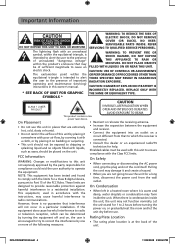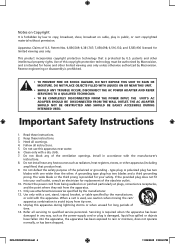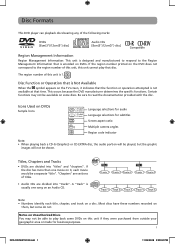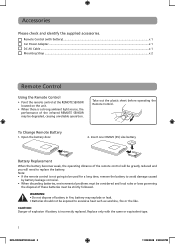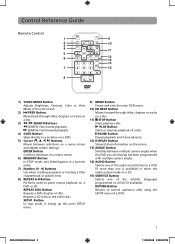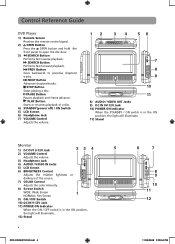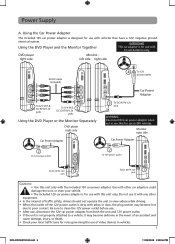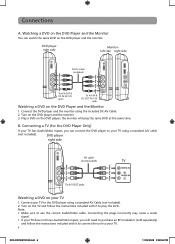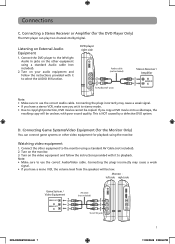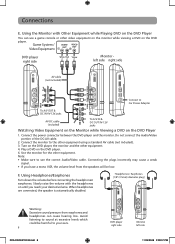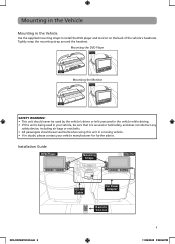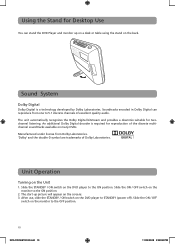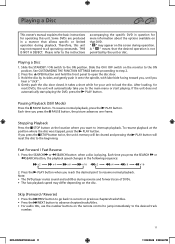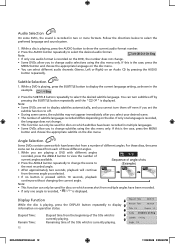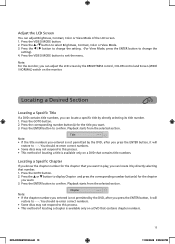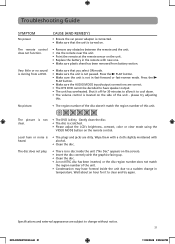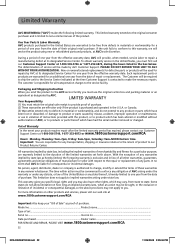RCA DRC69702 Support Question
Find answers below for this question about RCA DRC69702 - Dual 7" Mobile DVD System.Need a RCA DRC69702 manual? We have 2 online manuals for this item!
Question posted by billgeorgas on October 7th, 2013
We're Can I Get A New Ac Power Plug For My Drc69702 & How Much Is It
The person who posted this question about this RCA product did not include a detailed explanation. Please use the "Request More Information" button to the right if more details would help you to answer this question.
Current Answers
Related RCA DRC69702 Manual Pages
RCA Knowledge Base Results
We have determined that the information below may contain an answer to this question. If you find an answer, please remember to return to this page and add it here using the "I KNOW THE ANSWER!" button above. It's that easy to earn points!-
Docking station won't turn on
No video monitor power from docking station Changing the modules on ? Docking station won't turn on What if the docking station will not turn on mp3 dock Information about the RCA PCHSTA1R Home Charging Station Troubleshooting the DKP102 Docking Station Make sure the AC power plug is getting power. Check that the outlet is secure in the... -
Operating and Troubleshooting the RCA WSP150 Wireless Speakers
..., move the speakers to a new location closer to the transmitter to receive a stronger signal. Once the audio source is switched off, the ... plug the noise filter into the "Y" adapter for my WSP150 Plug the supplied AC power adapter into the jack of the audio ...you are available otherwise. 7208 Home Audio Home Speakers Home Wireless Speakers Portable Audio Video Accessories Speakers 02/18/2010 06:... -
Find Answers
...'t recharging the batteries Troubleshooting the RCA WHP160, WHP160T 900mhz wireless headphones Operating the Audiovox CE147 Personal CD Player Pluging the unit into the wall for AC power. Plugging CD player into the wall for power Operating and Troubleshooting the RCA WSP150 Wireless Speakers Features and Functions of the RCA WHP141 Wireless Headphones...
Similar Questions
Rca Drc69702 Dual Screen Portable Dvd Player Won't Recognize Discs
(Posted by orda 10 years ago)
Rca Dual Screen Mobile Dvd Drc69702 Won't Load Dvd
(Posted by Midav 10 years ago)
No Power On Rca Dual Screen Dvd Player
Where do I purchase new power adaptor for drc69702?
Where do I purchase new power adaptor for drc69702?
(Posted by Debcrowther18 12 years ago)
I Need An Ac Power Adapter For A Drc6318e Can I Order A Replacement
(Posted by Anonymous-51748 12 years ago)
Where Can I Buy The Ac Power Adapter
(Posted by ckimhodgescaz 13 years ago)