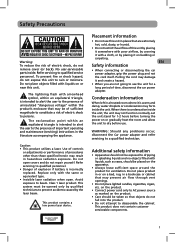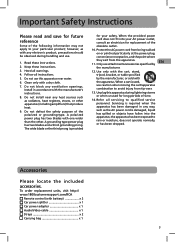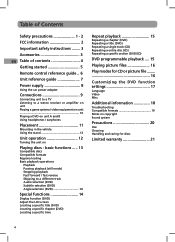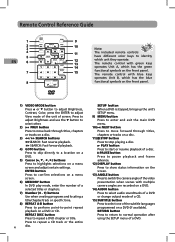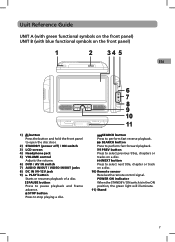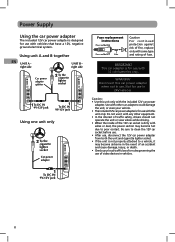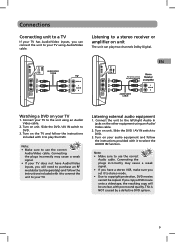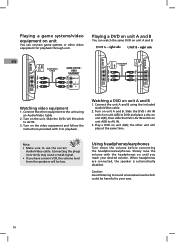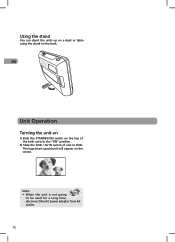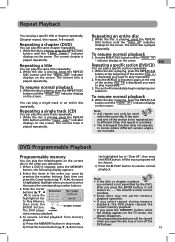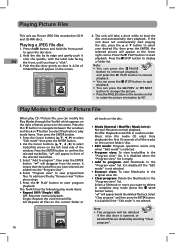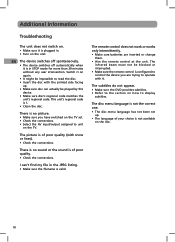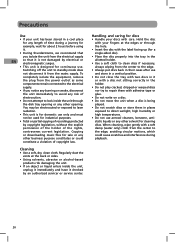RCA DRC6296 Support Question
Find answers below for this question about RCA DRC6296 - Twin 9" Mobile DVD System.Need a RCA DRC6296 manual? We have 2 online manuals for this item!
Question posted by ckimhodgescaz on June 10th, 2010
Where Can I Buy The Ac Power Adapter
The person who posted this question about this RCA product did not include a detailed explanation. Please use the "Request More Information" button to the right if more details would help you to answer this question.
Current Answers
Related RCA DRC6296 Manual Pages
RCA Knowledge Base Results
We have determined that the information below may contain an answer to this question. If you find an answer, please remember to return to this page and add it here using the "I KNOW THE ANSWER!" button above. It's that easy to earn points!-
Operating instructions and tips for my Acoustic Research AW877 wireless speakers
... RCA plug and 2 female RCA jacks. Outputs from the transmitter AC power adapter to a 1/4" plug as TAPE OUTPUT, TAPE OUT, TAPE REC, TAPE RECORD or REC OUT.) Please note: Jacks labeled PHONO, CD, LD, DVD, tape or VCR playback (PB) are fixed-level audio outputs and how does that affect how I connect the AW877 directly... -
Features and Functions of the RCA WHP141 Wireless Headphones
... not mix batteries with the AC power adapter if you may place the headset in the future. Insert the audio input cable (13), located ... located on the front of your audio source (e.g., stereo, TV, CD player, DVD, etc.). Do not power the headphones with different chemistry types ...illuminates as soon as you are RCA jacks (VCR, Tape, Video or CD outputs). 7770 04/23/2010 04:50 PM 07... -
Troubleshooting the Acoustic Research AWD510 Wireless Headphones
...using a variable output audio source (like a DVD player, you 've selected the correct audio output and that you can decrease the effective transmitting distance of power. Troubleshooting the Acoustic...using battery power in the transmitter using the transmitter with the AC power adapter, make sure the batteries are running low. Up to 8 hours between charges: results may buy another unit ...
Similar Questions
We're Can I Get A New Ac Power Plug For My Drc69702
& How Much Is It
(Posted by billgeorgas 10 years ago)
Rca Drc6296 Twin Mobile Dvd Players With 9 Lcd Screens
Replacement
rca drc6296 twin mobile dvd players with 9 lcd screensreplacement
rca drc6296 twin mobile dvd players with 9 lcd screensreplacement
(Posted by dvgraphicsinfo 11 years ago)
I Need An Ac Power Adapter For A Drc6318e Can I Order A Replacement
(Posted by Anonymous-51748 12 years ago)
12 V Car Power Adapter
I NEED A CAR ADAPTER FOR A RCA TWIN MOBILE DVD PAYERS WITH 9 " LDC SCREENS DRC6296
I NEED A CAR ADAPTER FOR A RCA TWIN MOBILE DVD PAYERS WITH 9 " LDC SCREENS DRC6296
(Posted by patsyb 12 years ago)
I Need This Item Drc6296 Power Adapter
(Posted by carglez1971 13 years ago)