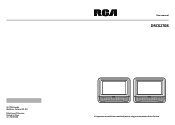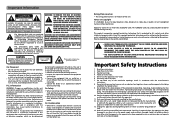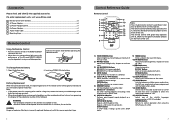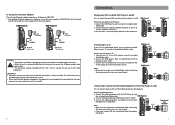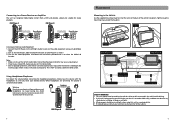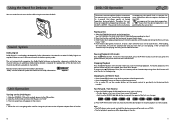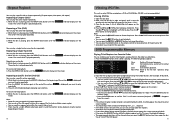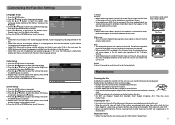RCA DRC62708 Support Question
Find answers below for this question about RCA DRC62708.Need a RCA DRC62708 manual? We have 2 online manuals for this item!
Question posted by blyonsfl3 on July 31st, 2011
My System Needs Front Right Speaker Plus Right Rear Speaker.ach And Rs.unit Is H
The person who posted this question about this RCA product did not include a detailed explanation. Please use the "Request More Information" button to the right if more details would help you to answer this question.
Current Answers
Related RCA DRC62708 Manual Pages
RCA Knowledge Base Results
We have determined that the information below may contain an answer to this question. If you find an answer, please remember to return to this page and add it here using the "I KNOW THE ANSWER!" button above. It's that easy to earn points!-
Basic Operation of Phase Linear CD1211 CD Receiver
...can only be shown on the display. Press the Down Tuning button to the unit's audio output signal. Reset Button The reset button is activated. If the receiver was ... an equal balance. Turn the Audio Control to adjust the balance between the right and left speakers from dirt and damage. Turn the Audio Control to select from "FAD 10R" (full rear) to the tuner mode without ejecting... -
Operating Instructions for JMV12 Overhead System
.... Pivot the screen downward until "AV1" is capable of discs will accept audio / video input through the available settings (Repeat One, Repeat Folder, Repeat Off) How do you get a DVD to the Headphone Jack on the rear of the unit. DVD: The DVD input may be guaranteed. If the optional TV tuner (PODTVT2) is... -
Connections of the RCA EZDVD1 Small Wonder Memory Maker
... also connect the audio cables, because Component cables only transmit images, and not sound. Coaxial out (digital sound) The digital sound of a DVD video disc when played is difficult to view input from one manufacturer to the next, it is permanently available on the right channel, you can incorporate your unit into three separate...
Similar Questions
I Have A Rcd 160 Cd Player /mp3 Player Wit And Its Not Listed But Need A Manual
it's a cd player/mp3 player with pll tuner and its not listed and I need a manual for it model # RCD...
it's a cd player/mp3 player with pll tuner and its not listed and I need a manual for it model # RCD...
(Posted by waylon314 8 years ago)
I Need An Ac Power Adapter For A Drc6318e Can I Order A Replacement
(Posted by Anonymous-51748 12 years ago)
Warranty Info ....need To Know How I Can Get My Auto Dvd Player Replaced
Purchased a RCA DRC69702 for my car and it stopped playing in 11/02/10.. When I took it back to Targ...
Purchased a RCA DRC69702 for my car and it stopped playing in 11/02/10.. When I took it back to Targ...
(Posted by anewuflowers5 12 years ago)
What Size Fuse (amp And Voltage) Is Needed For The Car Adapter? I Lost The Fuse
Radio Shack has a ton of fuses... not sure which one. Owner's manual is worthless on this issue.
Radio Shack has a ton of fuses... not sure which one. Owner's manual is worthless on this issue.
(Posted by willyamy 12 years ago)
I Need This Item Drc6296 Power Adapter
(Posted by carglez1971 13 years ago)