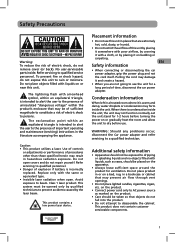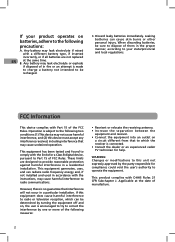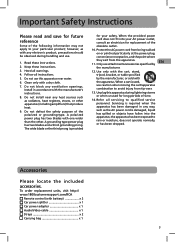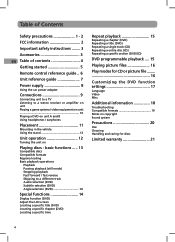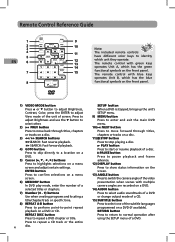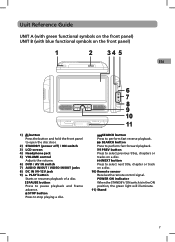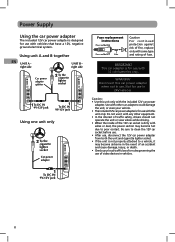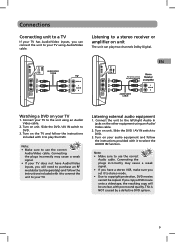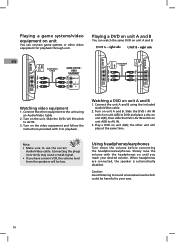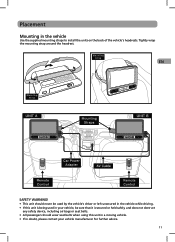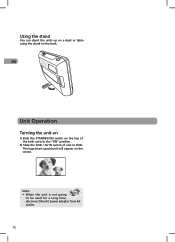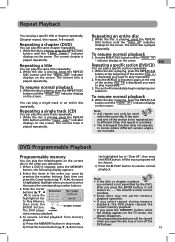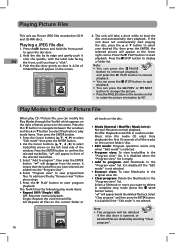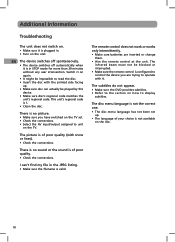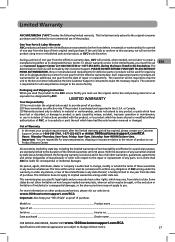RCA DRC6296 Support Question
Find answers below for this question about RCA DRC6296 - Twin 9" Mobile DVD System.Need a RCA DRC6296 manual? We have 2 online manuals for this item!
Question posted by willyamy on May 24th, 2011
What Size Fuse (amp And Voltage) Is Needed For The Car Adapter? I Lost The Fuse
Radio Shack has a ton of fuses... not sure which one. Owner's manual is worthless on this issue.
Current Answers
Related RCA DRC6296 Manual Pages
RCA Knowledge Base Results
We have determined that the information below may contain an answer to this question. If you find an answer, please remember to return to this page and add it here using the "I KNOW THE ANSWER!" button above. It's that easy to earn points!-
Units this adapter will work with.
... work with the DV1680 only. 2534 Portable Audio Video Accessories Power products 07/10/2008 01:34 PM 08/23/2009 07:29 PM D1708ES car adapter Units that can be used to recharge the 02QZ0401. Installation Instructions for the Audiovox XMFM1 FM Direct Adapter An adapter that can be used to recharge the 02QZ0401A. The... -
Operating Instructions for VOD10 Overhead System
... Mobile DVD Player? The audio / video device could be used . DVD discs which contain video. Audio discs - Audio CDs contain musical or sound content only. How do I play MP3 discs on or off . Playback will display "WRONG REGION". These regional codes must match in - You can serve our customers in a first in order for the discs to your NEED... -
Operating Instructions for MMD850 Overhead System
... overhead or headrest system to retain minimal power so that contains audio files (for example, a CD-R with my MMD850 Mobile DVD Player? Both the DVD player and DVD's are the different source features for my MMD850 Mobile DVD Player? Using your NEED MORE HELP?- How do you get a DVD to restart at the point you want , or the player...
Similar Questions
Need Cr Adapter Plug For Drc6296
(Posted by rgranpops 9 years ago)
Broken?
Hi There, My Mobile DVD Player (RCA DRC97383) willnot turn on anymore, it is stuck on Standby reg...
Hi There, My Mobile DVD Player (RCA DRC97383) willnot turn on anymore, it is stuck on Standby reg...
(Posted by jcherry061709 12 years ago)
12 V Car Power Adapter
I NEED A CAR ADAPTER FOR A RCA TWIN MOBILE DVD PAYERS WITH 9 " LDC SCREENS DRC6296
I NEED A CAR ADAPTER FOR A RCA TWIN MOBILE DVD PAYERS WITH 9 " LDC SCREENS DRC6296
(Posted by patsyb 12 years ago)
If I Do Not Want To Use The Car Adapter, Do You Have An Outlet Adapter For The D
(Posted by lefever4 13 years ago)