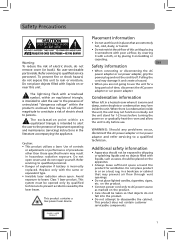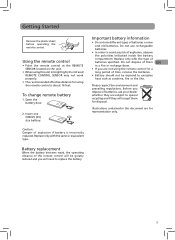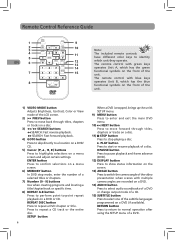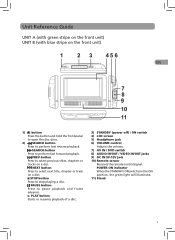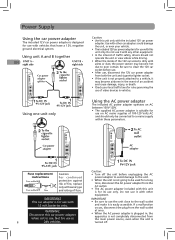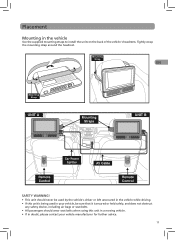RCA DRC6272 Support Question
Find answers below for this question about RCA DRC6272.Need a RCA DRC6272 manual? We have 2 online manuals for this item!
Question posted by Catstar3 on July 13th, 2014
Replacement Power Supply
Where can I purchase a replacement power/av cord? Kemic model # 627. Other numbers on cable are 24W1 also E 305658
Current Answers
Answer #1: Posted by TechSupport101 on July 13th, 2014 11:09 AM
Hi. Order it from here
http://www.lcdpayless.com/productpage.php?productId=307755
Related RCA DRC6272 Manual Pages
RCA Knowledge Base Results
We have determined that the information below may contain an answer to this question. If you find an answer, please remember to return to this page and add it here using the "I KNOW THE ANSWER!" button above. It's that easy to earn points!-
Installing RCA Model ANT1450B antenna
...the converter box to your TV using either audio/video cables or a coaxial cable: Audio/Video cable connection: Connect the video (yellow) and stereo audio (red and white) cables to a converter box: Make sure your ...in an upright position. Plug the amplifier's power cord into less than 15 pounds during installation. Connect the amplifier's cable to prop the antenna in the stand ... -
Operating and Troubleshooting the RCA WSP150 Wireless Speakers
...audio source. For protection of the range. Replace the batteries. This is fully inserted into a power...audio or video source is ON. Where do I find the model number The model number for the RCA WSP150 Wireless Speakers is an audio...supplied AC power adapter into the "Y" adapter for warranty or repair due to the age of the audio...Simply plug the audio input cord into the jack... -
Headset Safety for the RCA WHP141 Wireless Headphones with 900mhz Transmitter
... main power supply. 7. Be careful not to use it from dampness (dew, rain or splashes of dripping or splashing liquid. Its maximum ambient temperature is required. 8. If liquid has been spilled into the openings on hand for future reference. 3. You can access the User's Manual here . 7773 Home Headphones Wireless Portable Audio Video Accessories...
Similar Questions
I Need An Ac Power Adapter For A Drc6318e Can I Order A Replacement
(Posted by Anonymous-51748 12 years ago)
Power Supply
Is there any other power supply for the DRC97983,I can buy?or does it only work in the car? I would...
Is there any other power supply for the DRC97983,I can buy?or does it only work in the car? I would...
(Posted by canadianhomecarpenter 12 years ago)
Where Can I Find The Schematic For The Rca Drc6272 Twin Mobile Dvd Players?
(Posted by crprice 12 years ago)