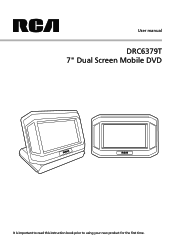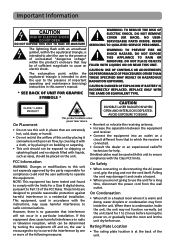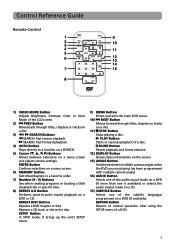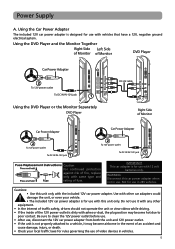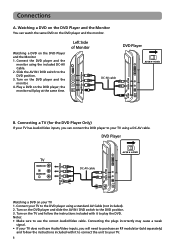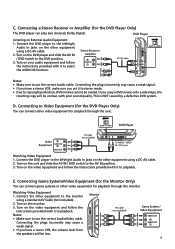RCA DRC6379T Support Question
Find answers below for this question about RCA DRC6379T.Need a RCA DRC6379T manual? We have 3 online manuals for this item!
Question posted by rodleaf on September 19th, 2011
Av/power Cable
The person who posted this question about this RCA product did not include a detailed explanation. Please use the "Request More Information" button to the right if more details would help you to answer this question.
Current Answers
Related RCA DRC6379T Manual Pages
RCA Knowledge Base Results
We have determined that the information below may contain an answer to this question. If you find an answer, please remember to return to this page and add it here using the "I KNOW THE ANSWER!" button above. It's that easy to earn points!-
Power and Connection of Audiovox D1988 DVD Player
... "In" position. Connect the other end of the audio/video cable's black (1/8") plug into the unit's DVD AV jack. Do not connect an AV signal source with the unit. Power and Connection of Audiovox D1988 DVD Player Powering the Player Powering the System Indoors: Plug one end of the Audio Output jacks on your TV or Monitor using... -
Operating Instructions for MMD10 Overhead System
...AV adapter cable.) What does regional coding mean on my MMD10 Mobile DVD Player? Select DVD mode using with my MMD10 Mobile DVD Player? Pivot the LCD Screen for individual preference. Optional wired Headphones may be used . This unit's code is now ready to play the audio and video... CD-R/RW discs that the "constant" power wire is displayed on the remote control to play . Other regional... -
Operating Instructions for VOD10 Overhead System
...How do I operate my Audiovox VOD10 Drop Down LCD Monitor with its power button or remote control. Both the DVD player and DVD's are the...audio files (for optional video monitor(s). Remember to turn the unit off and pivot the LCD screen to operate in - AV Out: The unit provides an AV output for example, a CD-R with my VOD10 Mobile DVD Player? What type of the supplied AV adapter cable...
Similar Questions
Replacement Power Supply
Where can I purchase a replacement power/av cord? Kemic model # 627. Other numbers on cable are 24W1...
Where can I purchase a replacement power/av cord? Kemic model # 627. Other numbers on cable are 24W1...
(Posted by Catstar3 9 years ago)
Connector Cord So Can See Movies On Both Machines
the cord that alloows us to watch movies on both screens has a short or broken wire.. Can I purchase...
the cord that alloows us to watch movies on both screens has a short or broken wire.. Can I purchase...
(Posted by sharonbr 11 years ago)
My Son Damaged To One End Of The Video Cable (yellow), Can I Get A Replacement?
I live in the Toronto area and have simply not been able to find a replacement cable.
I live in the Toronto area and have simply not been able to find a replacement cable.
(Posted by mnevestuk 12 years ago)
Broken Main Unit Screen Drc6379t
where can i get a main unit screen of this dvd player is mine is broken ans how much?
where can i get a main unit screen of this dvd player is mine is broken ans how much?
(Posted by yvesmir3 12 years ago)
How Can I Get A Replacement Ac/dc Cable For The Rca Drc69702
(Posted by sjhansen1 12 years ago)