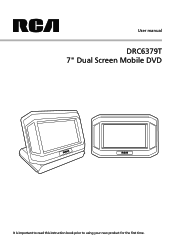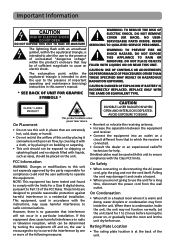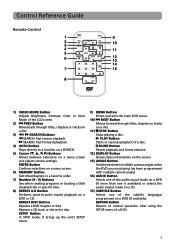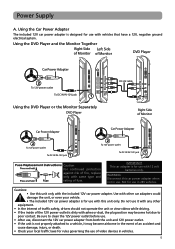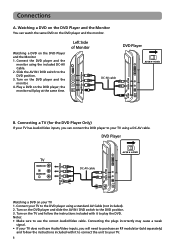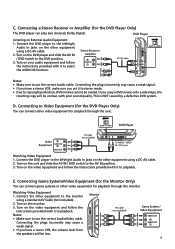RCA DRC6379T Support Question
Find answers below for this question about RCA DRC6379T.Need a RCA DRC6379T manual? We have 3 online manuals for this item!
Question posted by sharonbr on March 21st, 2013
Connector Cord So Can See Movies On Both Machines
the cord that alloows us to watch movies on both screens has a short or broken wire.. Can I purchase a new 1 for it? Model # DRC6379T
Current Answers
Related RCA DRC6379T Manual Pages
RCA Knowledge Base Results
We have determined that the information below may contain an answer to this question. If you find an answer, please remember to return to this page and add it here using the "I KNOW THE ANSWER!" button above. It's that easy to earn points!-
Information on the RCA SCTV4000C Surge Protector
..., CATV and DBS protection Noise filter Safe operation indicator lights 4 Wide adapter outlets 6 foot power cord with right angle plug 6 foot phone cord line 72 inches in length 5 year $50,000 equipment guarantee Lifetime warranty 6298 Home Audio Video Accessories Adapters Cables Digital Flat Basic, Telco and Speaker Digital Converter Box Extender Home Installation... -
Why are the AP396 pins gold plated?
... gold plated? The gold plated, machined corrosion resistant design is for a precise connection with lower resistance for improved sound reproduction. 1876 Portable Audio Video Accessories Speakers 05/26/2008 10:33 AM 08/23/2009 07:32 PM Why are the AP396 pins gold plated? Gold plated connectors Purpose of the 24K gold plated... -
Payment type accepted for parts orders
... New York Sales Tax is a 25% Re-stocking Fee. Login to the support site and use the ASK A QUESTION PAGE. 1 Make sure you accept? Purchasing or buying products online How can I purchase ... a Bag Portable Audio Video Accessories Connectors Headphones Portable and Travel Power products Speakers 02/26/2007 12:06 PM 08/11/2010 03:26 PM Where can I purchase a cord for the VBPEX56?...
Similar Questions
My Son Damaged To One End Of The Video Cable (yellow), Can I Get A Replacement?
I live in the Toronto area and have simply not been able to find a replacement cable.
I live in the Toronto area and have simply not been able to find a replacement cable.
(Posted by mnevestuk 12 years ago)
Broken Main Unit Screen Drc6379t
where can i get a main unit screen of this dvd player is mine is broken ans how much?
where can i get a main unit screen of this dvd player is mine is broken ans how much?
(Posted by yvesmir3 12 years ago)
Replacement Cords
dog chewed cord that connects video screens ,can i buy another cord
dog chewed cord that connects video screens ,can i buy another cord
(Posted by jas01 12 years ago)
Please Answer Asap,
Why Does It Keep Saying Loading And Wont Play The Movie?
Please answer ASAP!!!!!!!!! Unit keeps saying LOADING and will not play the movie.
Please answer ASAP!!!!!!!!! Unit keeps saying LOADING and will not play the movie.
(Posted by wesmith412 13 years ago)
Why Does It Keep Saying Loading And Wont Play The Movie?
(Posted by harrism54 14 years ago)