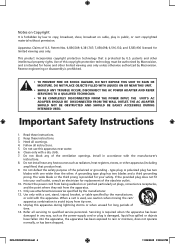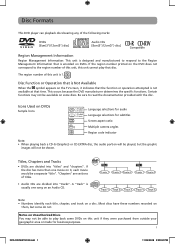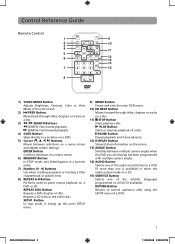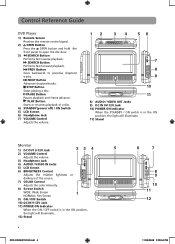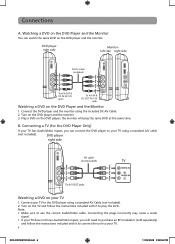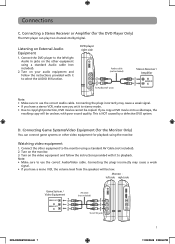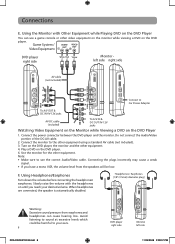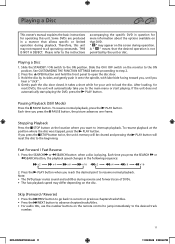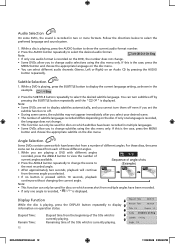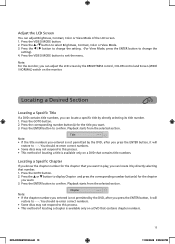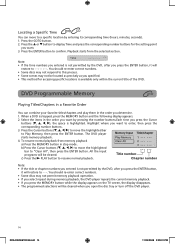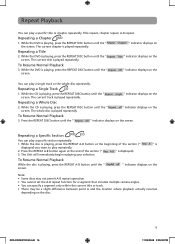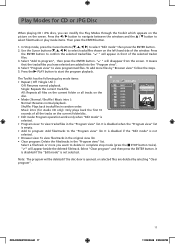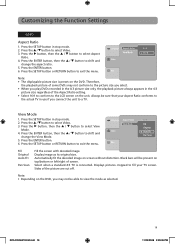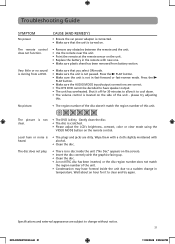RCA DRC69702 Support Question
Find answers below for this question about RCA DRC69702 - Dual 7" Mobile DVD System.Need a RCA DRC69702 manual? We have 2 online manuals for this item!
Question posted by wesmith412 on March 30th, 2011
Please Answer Asap, Why Does It Keep Saying Loading And Wont Play The Movie?
Please answer ASAP!!!!!!!!!
Unit keeps saying LOADING and will not play the movie.
Current Answers
Related RCA DRC69702 Manual Pages
RCA Knowledge Base Results
We have determined that the information below may contain an answer to this question. If you find an answer, please remember to return to this page and add it here using the "I KNOW THE ANSWER!" button above. It's that easy to earn points!-
Maintenance and Handling for VOD80 Overhead System
... clean away dirt on the unit or the remote control. Proper... REACH CUSTOMER SUPPORT If searching the answers in our system for your product....play discs properly on my VOD80 Mobile DVD Player? Place a disc into the disc insertion slot with any chemical solvent, cleaning agent or corrosive detergent to the disc. Maintenance and Handling for VOD80 Overhead System Where can I load and play... -
Operating Instructions for MMD154 Overhead System
... on, and the input source and format are the different source features for MMD154 Mobile DVD Player How do I load and play ? DVD discs which contain video. How do I play a video game on the remote control until you selected. A disc that the cords and other audio / video devices. This system is displayed on the screen. To repeat a file or folder... -
Operating Instructions for MMD850 Overhead System
... DVD Player on my MMD850 Mobile DVD Player? A disc that contains audio files (for my MMD850 Mobile DVD Player? How do I load and play a video game on my MMD850 Mobile DVD Player? Only two-channel wireless headphones (Audiovox model IR2CHS) will work , as infrared transmissions, like purchase or, warranty will drop down . How do I play CD-R/RW discs that goes with this unit...
Similar Questions
Rca Drc69702 Second Screen Wont Play
(Posted by bofle 9 years ago)
Rca Dual Dvd Player Wont Play Dvd
(Posted by ecka5asus1 9 years ago)
Rca Dual Screen Mobile Dvd Drc69702 Won't Load Dvd
(Posted by Midav 10 years ago)
Why Does It Keep Saying Loading And Wont Play The Movie?
(Posted by harrism54 13 years ago)