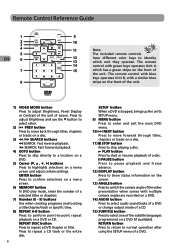RCA DRC6282 Support Question
Find answers below for this question about RCA DRC6282.Need a RCA DRC6282 manual? We have 2 online manuals for this item!
Question posted by coopertlc on November 17th, 2011
Remotes
We have the DRC6282 double dvd portable player. I cannot find the reomotes. Can we Change the contrast and brightness on the dvd players without the remotes.
Current Answers
Answer #1: Posted by kcmjr on November 17th, 2011 10:45 AM
If you would like to buy new remotes you can get them here: http://remotes.com/remotes/servlet/rs?a=Search&o=c&uid=0&m=RCA+DRC6282&uuid=13215516321980
The user manual (http://www.1800customersupport.com/productdocuments/DRC6282_RCA.pdf) does not indicate that the contrast can be adjusted from the unit without using the remote.
Licenses & Certifications: Microsoft, Cisco, VMware, Novell, FCC RF & Amateur Radio licensed.
Related RCA DRC6282 Manual Pages
RCA Knowledge Base Results
We have determined that the information below may contain an answer to this question. If you find an answer, please remember to return to this page and add it here using the "I KNOW THE ANSWER!" button above. It's that easy to earn points!-
Create an Incident or ask a question
...Video Products Digital Picture Frame Home DVD Players Video Cassette Player Home Power Products Surge Protectors Portable Audio Products Boombox CD Players Voice Recorder Portable MP3 Players MP3 Players Two Way Radio Portable Video... Wireless Bluetooth Home Remote Control Products Universal Remote Control Remotes Included with PS2 Mobile Video Cassette Players Mobile DVD Players - Prior to ... -
Portable DVD player has no audio or video
... has not been damaged but stopped showing a picture. Portable DVD Player screen goes dark RCA Audio / Video Warranty or Repair Information DVD player is clean, if not try a lens cleaning disk. If your problem please contact our customer support team see NEED HELP below. 762 Home Video Products Home DVD Players Portable Video Products Portable DVD Player Portable DVD in a Bag 05/08/2006 02:56 PM... -
Troubleshooting the AR AW880 Portable Wireless Speakers
FLO TV Pursuit Car/Mobile Audio and Video Cleaning Products Portable Audio and Video Home Wireless Speakers Portable Audio Video Accessories Operation of AR AW880 Portable Wireless Speakers
Similar Questions
Im Trying To Program A Universal Remote To My Rca Tv But Cant Find The Code ??
how do i find the code to the tv ? i am trying to program a universal remote but cant find the code ...
how do i find the code to the tv ? i am trying to program a universal remote but cant find the code ...
(Posted by crazytwitch69 9 years ago)
Rca Drc69702 How To Change Input Without Remote
(Posted by komdonl 9 years ago)
Change Back To Video Without Remote
thanks for the service; We have the above stated device and the remote has gone missing. There was a...
thanks for the service; We have the above stated device and the remote has gone missing. There was a...
(Posted by mtcg234 9 years ago)
I Got 1 From A Second Hand Store, Need Remote And Cables, Ware Ca I Get Them?
I want to buy cables and remote for portable DVD,(DRC97383) and will also pay for shipping and handl...
I want to buy cables and remote for portable DVD,(DRC97383) and will also pay for shipping and handl...
(Posted by brantaugustine 12 years ago)
Moniter Goes Black After It Starts
The Monitor has video signal then goes black and it happenseach time I unplug and plug inthe video c...
The Monitor has video signal then goes black and it happenseach time I unplug and plug inthe video c...
(Posted by hoppybhs 12 years ago)