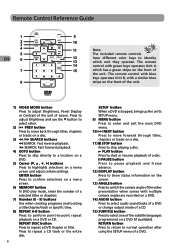RCA DRC6282 Support Question
Find answers below for this question about RCA DRC6282.Need a RCA DRC6282 manual? We have 2 online manuals for this item!
Question posted by jenruby on June 15th, 2011
White Screen
One of the screens went white and I can't get it to clear up. What can I do?
Current Answers
Related RCA DRC6282 Manual Pages
RCA Knowledge Base Results
We have determined that the information below may contain an answer to this question. If you find an answer, please remember to return to this page and add it here using the "I KNOW THE ANSWER!" button above. It's that easy to earn points!-
Setup Information for AVD400TA Single Disc DVD Player with TV Tuner
...audio/video source? Press the DVD/TV/AUX button on the remote until AUX is displayed on the back of the DVD Player A/V OUTPUT jacks: Yellow (video) to Yellow, White (left audio) to White, and Red (right audio...on the screen with a black strip at both the top and bottom of the screen. 16:9: When the player is connected to a wide screen TV, a wide picture is shown on the full screen. Language... -
Component's menu doesn't appear on the TV screen
...connecting audio/video cables (usually color-coded yellow, red and white) to the TV's Input 1 jack, you must be tuned to the Video Input that came with the TV for my component does not appear on the TV screen? ... brands. The TV must tune the TV to its Video 1 Input channel. Component's menu doesn't appear on the TV screen What should I do if the component's menu doesn't appear on the TV... -
Setup Information for AVD400 Single Disc DVD Player
... password is displayed on the back of the unit. This password is shown on the full screen. How do I find setup information for my Audiovox AVD400 Slot-In DVD Player? Refer to...input jacks on the rear of the DVD Player A/V OUTPUT jacks: Yellow (video) to Yellow, White (left audio) to White, and Red (right audio) to toggle through the DIN cable. Place the IR receiver anywhere in the...
Similar Questions
My Tv Screen Is A Line Straight In The Middle How Can I Get Full Screen Again
My Tv Screen is a Line straight in the middles of the Tv I wanna Know How can I get a full a screen ...
My Tv Screen is a Line straight in the middles of the Tv I wanna Know How can I get a full a screen ...
(Posted by Gregorydbarron57 3 years ago)
Remotes
We have the DRC6282 double dvd portable player. I cannot find the reomotes. Can we Change the contra...
We have the DRC6282 double dvd portable player. I cannot find the reomotes. Can we Change the contra...
(Posted by coopertlc 12 years ago)
My Rca Drc6296 Portable Dvd..one Screen Wont Turn On The Sound Works Fine
My second screen wont turn on. You can just barley see teh actors. I've checked the brightness and n...
My second screen wont turn on. You can just barley see teh actors. I've checked the brightness and n...
(Posted by callylily208 13 years ago)
2nd Screen Not Working
The 2nd screen has audio only, no visual...any suggestions? Thanks! product # : RCA DRC69702
The 2nd screen has audio only, no visual...any suggestions? Thanks! product # : RCA DRC69702
(Posted by mfordabc 13 years ago)
How To Get 2nd Screen (not Player) For Rca Drc69702 Dual Screen Dvd To Play Dvd
The primary player is playing the movie. However the second monitor will not play the video. The...
The primary player is playing the movie. However the second monitor will not play the video. The...
(Posted by blakebut 14 years ago)