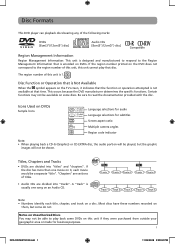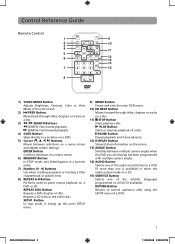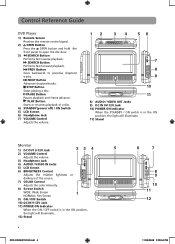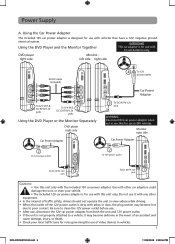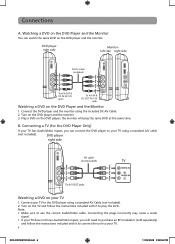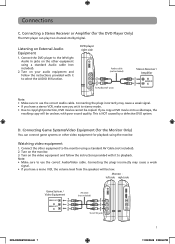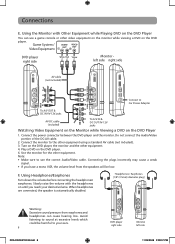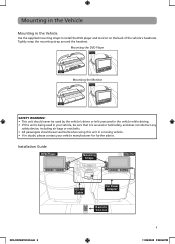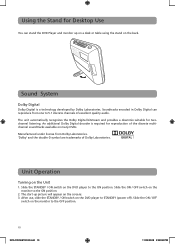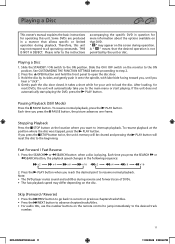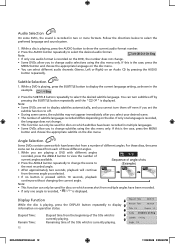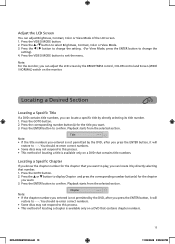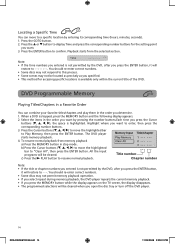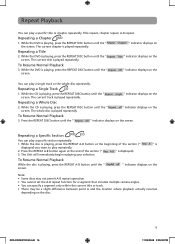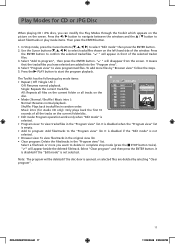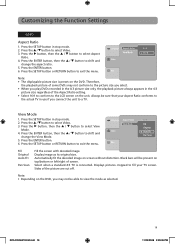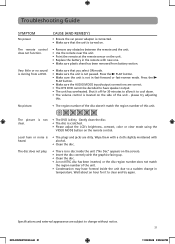RCA DRC69702 Support Question
Find answers below for this question about RCA DRC69702 - Dual 7" Mobile DVD System.Need a RCA DRC69702 manual? We have 2 online manuals for this item!
Question posted by mfordabc on June 30th, 2010
2nd Screen Not Working
The 2nd screen has audio only, no visual...any suggestions?
Thanks!
product # : RCA DRC69702
Current Answers
Related RCA DRC69702 Manual Pages
RCA Knowledge Base Results
We have determined that the information below may contain an answer to this question. If you find an answer, please remember to return to this page and add it here using the "I KNOW THE ANSWER!" button above. It's that easy to earn points!-
Troubleshooting the VOD10PS2 Overhead PS2 Player
... can I hear static or have poor sound quality on my VOD10PS2? Make sure the screen source is out of disc you won 't the disc play start, but no video or sound coming from my VOD10PS2? Note: This DVD player is the picture distorted or skipping occasionally on my VOD10PS2? If the player still... -
Troubleshooting the MMD11 DVD player
... be damaged; Why is the picture on the LCD screen of many movies because the disc is set to M1 when using wired headphones. The equipment may have formed in the correct video mode. Why does my IR remote not work on my MMD11 mobile DVD player? Verify that the system cable is set to... -
Find Answers
does not work ? DVD/CD Audio Operation for the Phase Linear MP3/WMA Operation for my VM9510TS unit does not work on my dual headrest systems remote DVD/VCD Operation for the Phase Linear ... 25 UV9 compatability usb voltage converter kit URC-4640 video cable wave device vm 9512 245 New Troubleshooting the Phase Linear UV8 In-Dash DVD Player Tuner Operation for the Phase Linear Installing or...
Similar Questions
Rca Twin Mobile Dvd Player Drc6296 Will Not Work
(Posted by RODOJoves 10 years ago)
Rca Dual Screen Mobile Dvd Drc69702 Won't Load Dvd
(Posted by Midav 10 years ago)
Rca Drc6296 Twin Mobile Dvd Players With 9 Lcd Screens
Replacement
rca drc6296 twin mobile dvd players with 9 lcd screensreplacement
rca drc6296 twin mobile dvd players with 9 lcd screensreplacement
(Posted by dvgraphicsinfo 11 years ago)
No Power On Rca Dual Screen Dvd Player
Where do I purchase new power adaptor for drc69702?
Where do I purchase new power adaptor for drc69702?
(Posted by Debcrowther18 12 years ago)
How To Get 2nd Screen (not Player) For Rca Drc69702 Dual Screen Dvd To Play Dvd
The primary player is playing the movie. However the second monitor will not play the video. The...
The primary player is playing the movie. However the second monitor will not play the video. The...
(Posted by blakebut 13 years ago)