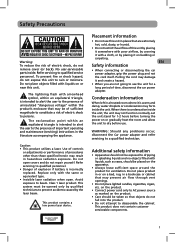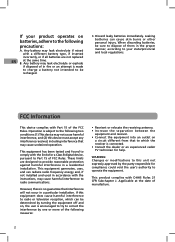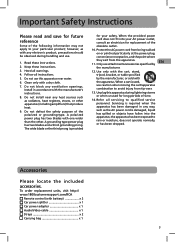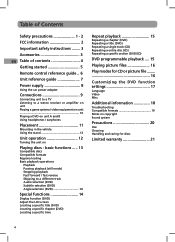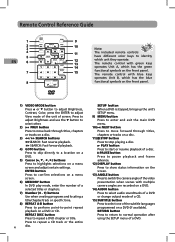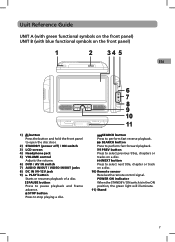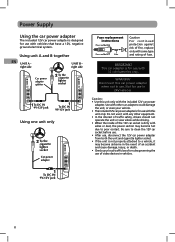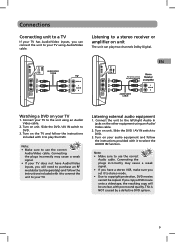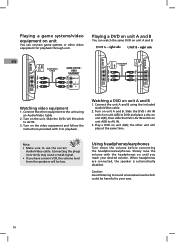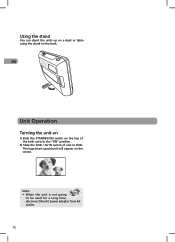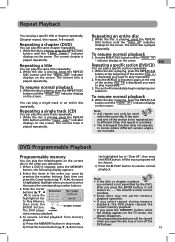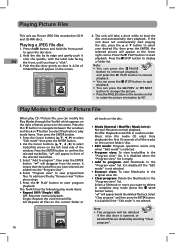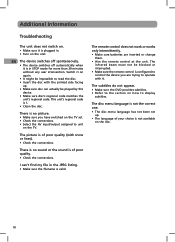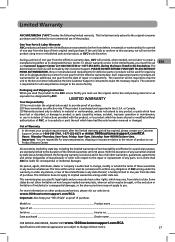RCA DRC6296 Support Question
Find answers below for this question about RCA DRC6296 - Twin 9" Mobile DVD System.Need a RCA DRC6296 manual? We have 2 online manuals for this item!
Question posted by callylily208 on January 21st, 2011
My Rca Drc6296 Portable Dvd..one Screen Wont Turn On The Sound Works Fine
My second screen wont turn on. You can just barley see teh actors. I've checked the brightness and nothing. please help!!
Current Answers
Related RCA DRC6296 Manual Pages
RCA Knowledge Base Results
We have determined that the information below may contain an answer to this question. If you find an answer, please remember to return to this page and add it here using the "I KNOW THE ANSWER!" button above. It's that easy to earn points!-
Tour of ARRU449 Universal Smart Remote Control
... owner's manual for information from the OneTouch or Guided commands you on the screen. For some kinds of audio or video recorders, this key goes through the available surround sound modes. Note: This key does not access the Smart Remote's LCD screen guides. MENU Accesses the menu system for the device you 've setup for... -
VBP4000
...screen, (if purchased) is for some time we can no longer in a Bag While this adapter will work with the Model Number of your product. While this product has been out of production for Jensen Mobil...power the base unit. Thank you are available otherwise. 794 Portable Video Products Portable DVD Player Portable DVD in for the VBP4000. Can I send my VBP4000 in a ... -
Troubleshooting the MMD92 DVD player
... distorted sound from strong local radio stations. Verify +12 VDC on my MMD92 mobile DVD player? Check the type of a stronger local radio station overpowering the wireless FM transmitter in the correct video mode. Turn the player OFF and then back ON. if blown please replace it to M2, press M2 on the screen, but the result...
Similar Questions
Rca Drc69702 Dual Screen Portable Dvd Player Won't Recognize Discs
(Posted by orda 10 years ago)
Rca Drc69702 Portable Dvd Player Wont Load
(Posted by Robdgerac 10 years ago)
Rca Drc6296 Twin Mobile Dvd Players With 9 Lcd Screens
Replacement
rca drc6296 twin mobile dvd players with 9 lcd screensreplacement
rca drc6296 twin mobile dvd players with 9 lcd screensreplacement
(Posted by dvgraphicsinfo 11 years ago)
Drc6296 Portable Dvd Player Last Memory.
Does the DRC6296 have a last memory or resume after the power shuts off? The unit will keep starting...
Does the DRC6296 have a last memory or resume after the power shuts off? The unit will keep starting...
(Posted by cajmbradley 13 years ago)
One Player Won't Play
Just purchased the last one the store had. One player works fine, the other one when plugged in, onl...
Just purchased the last one the store had. One player works fine, the other one when plugged in, onl...
(Posted by lpman56 13 years ago)