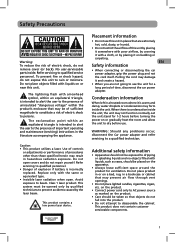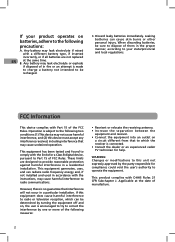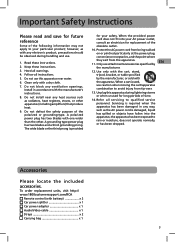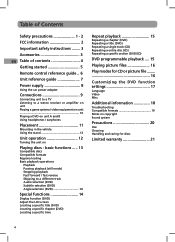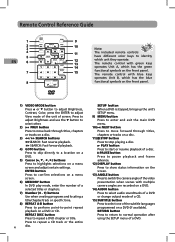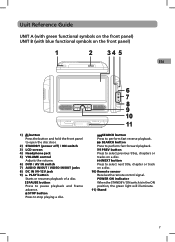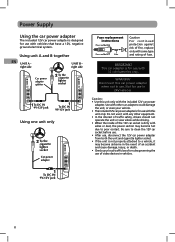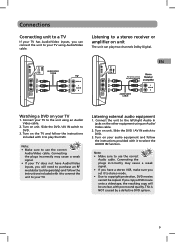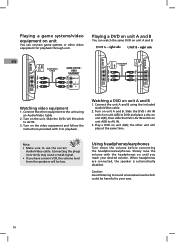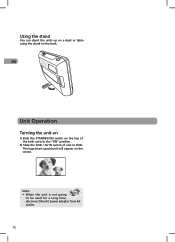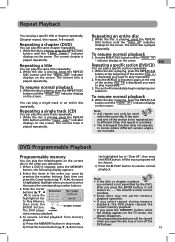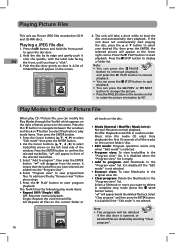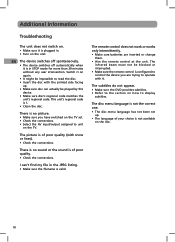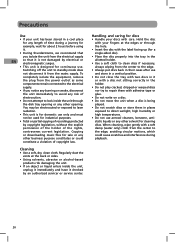RCA DRC6296 Support Question
Find answers below for this question about RCA DRC6296 - Twin 9" Mobile DVD System.Need a RCA DRC6296 manual? We have 2 online manuals for this item!
Question posted by lpman56 on June 26th, 2010
One Player Won't Play
Just purchased the last one the store had. One player works fine, the other one when plugged in, only the green power illuminates no welcome screen or anything.
I've tried everything. Also it won't play when piggybacked to the other player.
Current Answers
Related RCA DRC6296 Manual Pages
RCA Knowledge Base Results
We have determined that the information below may contain an answer to this question. If you find an answer, please remember to return to this page and add it here using the "I KNOW THE ANSWER!" button above. It's that easy to earn points!-
Troubleshooting the MM92HRB Headrest System
... use an automated support system so we will my MM92HRB Mobile Headrest Monitor not turn on? This player only plays DVD's, audio CDs, and MP3's. Why is there no picture on the LCD screen of my MM92HRB Mobile Headrest Monitor? Why is set to my new MM92HRB Mobile Headrest Monitor not operate the monitor? Please submit a Question and... -
Troubleshooting the MMD11 DVD player
... the MMD11 mobile DVD player suddenly stop or cause the LCD screen to go to my MMD11 mobile DVD player? The feature...DVD only plays DVDs, audio CDs and MP3s. Try cleaning or replacing the disc. Check the fuse - The cable could also be played. ( NOTE: This DVD player is not available at 2 pin Power Harness behind video monitor. Why does my IR remote not work on my MMD11 mobile DVD player... -
Setup Information for MMD154 Overhead System
...display if it is 3308, but no longer works after you select the parental setting, press ...Mobile DVD Player How do I find setup information for DVD play menu. You can select On or Off. You can select from ENGLISH, FRENCH, SPANISH, GERMAN, CHINESE, RUSSIAN, THAI or OFF. You can select from AUTO, PAL (Europe and Asia) or NTSC (United States). Screen Saver: Protects the screen...
Similar Questions
Rca Twin Mobile Dvd Players Drc6296 Will Not Play Dvd
(Posted by OldPadgit 10 years ago)
Rca Twin Mobile Dvd Player Drc6296 Will Not Work
(Posted by RODOJoves 10 years ago)
What Kind Of Headphones For Rca Drc6296 9 Twin Mobile Dvd Players
(Posted by ardppr 10 years ago)
Rca Drc6296 Twin Mobile Dvd Players With 9 Lcd Screens
Replacement
rca drc6296 twin mobile dvd players with 9 lcd screensreplacement
rca drc6296 twin mobile dvd players with 9 lcd screensreplacement
(Posted by dvgraphicsinfo 11 years ago)
Where Can I Find The Schematic For The Rca Drc6272 Twin Mobile Dvd Players?
(Posted by crprice 13 years ago)