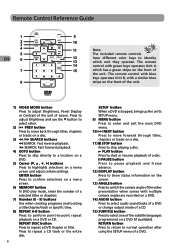RCA DRC6282 Support Question
Find answers below for this question about RCA DRC6282.Need a RCA DRC6282 manual? We have 2 online manuals for this item!
Question posted by VICKYRDGZ on April 25th, 2011
Where Can I Find The Car Adaptor For The Tvs?
I ALREADY HAVE THE TWO TVS. THE CAR ADAPTOR BROKE. I NEED A NEW ONE.
Current Answers
Related RCA DRC6282 Manual Pages
RCA Knowledge Base Results
We have determined that the information below may contain an answer to this question. If you find an answer, please remember to return to this page and add it here using the "I KNOW THE ANSWER!" button above. It's that easy to earn points!-
Print
... Creation Page so you haven't already. 778 Advent Audiovox Code Alarm FLO TV Home Decor Jensen Movies2Go Phase Linear Prestige RCA Spikemaster Terk Car/Mobile Audio and Video Portable Model Portable DVD Player Portable DVD in - Product Registration NEED MORE HELP?- New to the Support Site : Click here to go to register your product... -
How to create new password to access support tickets or incidents
... need additional information, support, warranty service or want to that email's inbox. Mobile Model Car Video Remote Control Cloths Wipes Kits Home Antennas AM/FM Antennas Indoor Outdoor Home Audio ... Players MP3 Players Two Way Radio Portable Video Products Camcorder Camera Media Recorder Flo TV - Click this issue. How to create new password to access support tickets or incidents How... -
Print
...adaptors (DVRCA and 4 pin to the Support Account Creation Page so you haven't already. 6420 Car Video ...TV Display mode as a video game or other end into the IR IN jack on the screen with TV Tuner How do I connect the power to your product. You can choose On or Off. Plug the other audio/video...in our system for your Owner's Manual NEED MORE HELP?- Setup Information for AVD300T DVD ...
Similar Questions
My Tv Screen Is A Line Straight In The Middle How Can I Get Full Screen Again
My Tv Screen is a Line straight in the middles of the Tv I wanna Know How can I get a full a screen ...
My Tv Screen is a Line straight in the middles of the Tv I wanna Know How can I get a full a screen ...
(Posted by Gregorydbarron57 3 years ago)
Why Wont My Tv Talk.
my tv is about seven years old. the televisionhas no sound
my tv is about seven years old. the televisionhas no sound
(Posted by myrtisme2 8 years ago)
Im Trying To Program A Universal Remote To My Rca Tv But Cant Find The Code ??
how do i find the code to the tv ? i am trying to program a universal remote but cant find the code ...
how do i find the code to the tv ? i am trying to program a universal remote but cant find the code ...
(Posted by crazytwitch69 9 years ago)
Remotes
We have the DRC6282 double dvd portable player. I cannot find the reomotes. Can we Change the contra...
We have the DRC6282 double dvd portable player. I cannot find the reomotes. Can we Change the contra...
(Posted by coopertlc 12 years ago)
How Do You Reset Child Lock Of Tv Rca Model 27r410t No Manual. Bought At Sale
purchase this tv at a moving sale the child lock is set on rated G. there is no manual and it came w...
purchase this tv at a moving sale the child lock is set on rated G. there is no manual and it came w...
(Posted by crhitchcock 13 years ago)