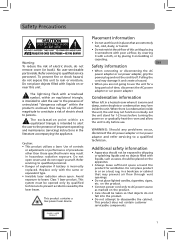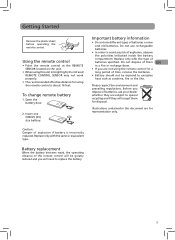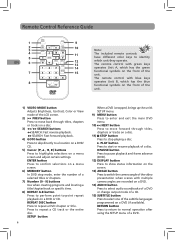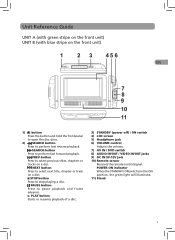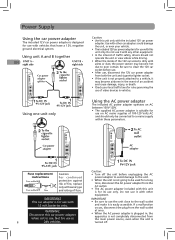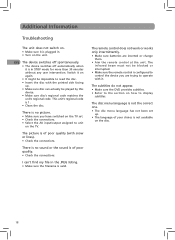RCA DRC6272 Support Question
Find answers below for this question about RCA DRC6272.Need a RCA DRC6272 manual? We have 2 online manuals for this item!
Question posted by aprilb1841 on January 27th, 2018
On And Off Button On Rca 6272 Tablet
Current Answers
Answer #1: Posted by BusterDoogen on January 27th, 2018 10:56 AM
I hope this is helpful to you!
Please respond to my effort to provide you with the best possible solution by using the "Acceptable Solution" and/or the "Helpful" buttons when the answer has proven to be helpful. Please feel free to submit further info for your question, if a solution was not provided. I appreciate the opportunity to serve you!
Related RCA DRC6272 Manual Pages
RCA Knowledge Base Results
We have determined that the information below may contain an answer to this question. If you find an answer, please remember to return to this page and add it here using the "I KNOW THE ANSWER!" button above. It's that easy to earn points!-
Functions of RCA RCRP05BR Universal Remote
...Buttons and their functions on the RCA RCR4258N Universal Remote Control Buttons and their functions on the RCA RCR4358N Universal Remote Control Move: Moves the PIP window to select the next higher or lower preset station. On Demand: Accesses your program provider's Video...the program guide. Vol : Raises or lowers the audio volume. For DVD players, use the keypad numbers ... -
Inputs and Controls for ADV10PS2 Overhead PS2 Player
...is turned on the bottom by pressing against the lip and pulling the lid away. Auxiliary Audio Right Input Auxiliary Audio Left Input Auxiliary Video Input Remote Control Functions Battery Installation: Before attempting to operate your Remote Control, install the batteries as described below for Inputs and Controls for details). PlayStation2 Controls P1-P36, Dark Gray Buttons: PlayStation2... -
Tour of ARRU449 Universal Smart Remote Control
... entertainment system - Tour of audio or video recorders, this key deletes the character to operate that device, the CH keys go up to control. ENTER When the remote is shown directly above each in your time zone. Reverse, Play, Forward, Stop, Pause For some kinds of your devices. The remote works with Wireless Networks The Smart...
Similar Questions
Has the RCA Pro II 10.1" android tablet with keyboard and case been discontinued? I ordered one from...