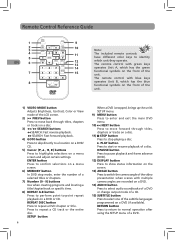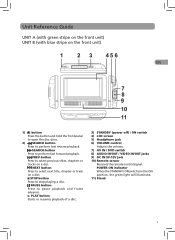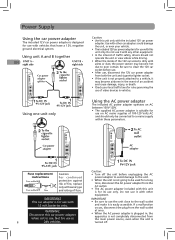RCA DRC6272 Support Question
Find answers below for this question about RCA DRC6272.Need a RCA DRC6272 manual? We have 2 online manuals for this item!
Question posted by roccokeys on April 4th, 2016
No Audio
I get no audio on one of my DRC6272 players. No audio with on speaker or headphones.
Current Answers
Related RCA DRC6272 Manual Pages
RCA Knowledge Base Results
We have determined that the information below may contain an answer to this question. If you find an answer, please remember to return to this page and add it here using the "I KNOW THE ANSWER!" button above. It's that easy to earn points!-
Use of the video signals of the ES01
... used for my DVD player What is the ES01 cable used for only video signals? The composite video cables carry video signal only for improved picture quality. 4608 12/31/2008 12:54 PM 08/13/2009 07:45 PM Why is the purpose of two video cables ES12FP carrying both audio and video signals Purpose of... -
Connect and Transfer Files on M4002, MC4002 MP3 Player
..., Medium or Low from the pull-down menu. The video files must be available from the player. Copy files inside "Internal Storage". To resize the output video, click "Video Mode". Select the quality level of audio files you need to copy the files from the player to my computer and then transfer files? If Windows... -
Connect and Transfer Files on MC4002 MP3 Player
... Explorer (drag-and-drop). In the Windows Explorer, when the player is installed, the player will appear as the input video, yet the screen of audio files you are supported. The Data folder is not installed in MTP mode to copy the audio files. The video files must be available from the pull-down menu. The...
Similar Questions
On A 5 Disc Audio System Rs2767ife, The Cd Drawer Will Not Open
the 5 CD drawer will not open
the 5 CD drawer will not open
(Posted by BillRoss 11 years ago)
Rca-rs-2521 Audio System Tape Deck Nr.1 Is Dragging!
tape deck NR.1 playback is slow and slurred, all other functions are normal. Is there a repair for t...
tape deck NR.1 playback is slow and slurred, all other functions are normal. Is there a repair for t...
(Posted by jondama1 12 years ago)
Where Can I Find The Schematic For The Rca Drc6272 Twin Mobile Dvd Players?
(Posted by crprice 12 years ago)