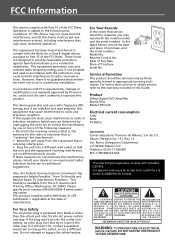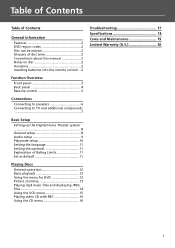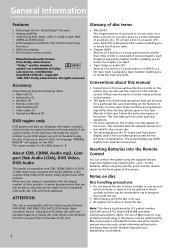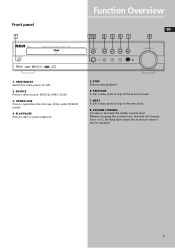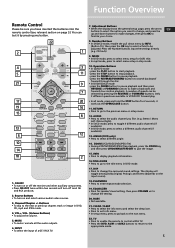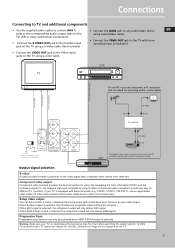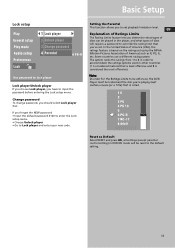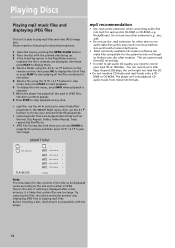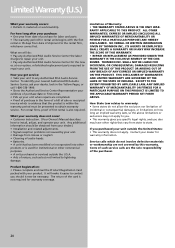RCA RTD120 - DVD Home Theater System Support and Manuals
Get Help and Manuals for this RCA item

Most Recent RCA RTD120 Questions
Rca Rtd120 - Dvd Home Theater System, Connecting Different External Speakers.
I would like to know if it is possible to connect my Klipsch 2.1 ProMedia computer speakers to myRCA...
I would like to know if it is possible to connect my Klipsch 2.1 ProMedia computer speakers to myRCA...
(Posted by tshert54 12 years ago)
How Will I Get Door Open If Open And Close Buttons Don't Work?
(Posted by lattusben 12 years ago)
My Rtd120 Rca Home Theater System Will Not Power On From Standby Mode.
What do I need to do?
What do I need to do?
(Posted by nuordr34 13 years ago)
Popular RCA RTD120 Manual Pages
RCA RTD120 Reviews
We have not received any reviews for RCA yet.