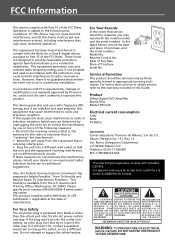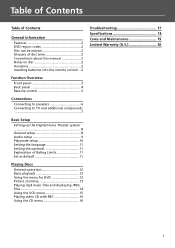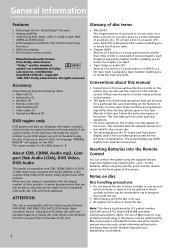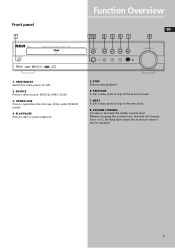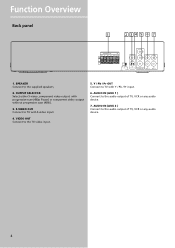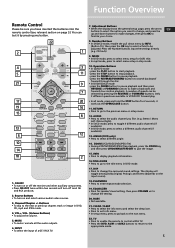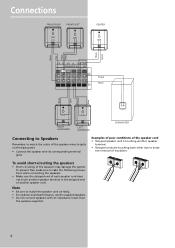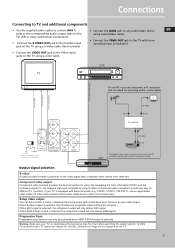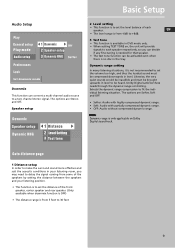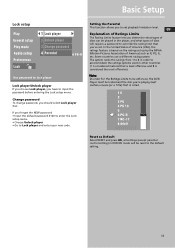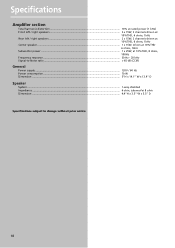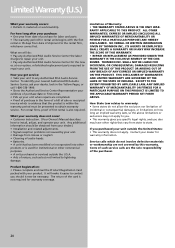RCA RTD120 Support Question
Find answers below for this question about RCA RTD120 - DVD Home Theater System.Need a RCA RTD120 manual? We have 1 online manual for this item!
Question posted by tshert54 on October 19th, 2011
Rca Rtd120 - Dvd Home Theater System, Connecting Different External Speakers.
I would like to know if it is possible to connect my Klipsch 2.1 ProMedia computer speakers to my RCA RTD120 - DVD Home Theater System (HTS), utilizing the Klipsch's standard headphone jack plugged into the surround sound audio output jacks of the HTS...AND control the volumn through the HTS's remote.
Current Answers
Related RCA RTD120 Manual Pages
RCA Knowledge Base Results
We have determined that the information below may contain an answer to this question. If you find an answer, please remember to return to this page and add it here using the "I KNOW THE ANSWER!" button above. It's that easy to earn points!-
FS067 connector colors
FS067 connector colors Why are FS067 connector different colors? The cables are color coded to industry standards with standard RCA jacks Color coded cables Why cables are color coded What the two color connectors are for on the MS286 Color of ARRCAY connector and working with ... -
Menu Setup Information for DRC220N DVD Player
... the remote control to enter your new password, and press OK. Enter your DVD Player: If you want the movie to highlight your 6512 11/10/2009 01:21 PM 11/10/2009 02:52 PM Menu Setup Information for DRC300N DVD Player Using the Info Menu on the RCA RTD217 5-Disc DVD/CD Home Theater System Playing DVD... -
Find Answers
... a easy installation - PR100 installation Can the PR122 assure me an installation? what can you offer? 9 11 12 13 14 dual screen portable dvd player dual alarm clock ez207 incorrect model headphone jack Jensen Radios how to install and remove connector PR502 cable, installation and removal installation with the MS805 installation with the MS806
Similar Questions
Using My Rca Rdt207 Surrounded Sound For Television Programs?
Is there anyway to connect the surroundsound to the television to watch television programs. I have ...
Is there anyway to connect the surroundsound to the television to watch television programs. I have ...
(Posted by dedwards1145 8 years ago)
Surround Sound Speakers
I have the RTD215 home theater system and 3 speakers work fine but I can't figure out why the 2 surr...
I have the RTD215 home theater system and 3 speakers work fine but I can't figure out why the 2 surr...
(Posted by lefeezle81 12 years ago)
How Do I Get Surround Sound In My Tv Through My Rtd258 Rca Dvd/cd Home Theater?
(Posted by louiestewart65 12 years ago)
Rca Rt2870 - Dolby 5.1 Surround Sound Home Theater
it's a rca home theater in a box 1000watts and it has one rca a jack on back too add a second subwoo...
it's a rca home theater in a box 1000watts and it has one rca a jack on back too add a second subwoo...
(Posted by Chris3110 13 years ago)
My Rtd120 Rca Home Theater System Will Not Power On From Standby Mode.
What do I need to do?
What do I need to do?
(Posted by nuordr34 13 years ago)