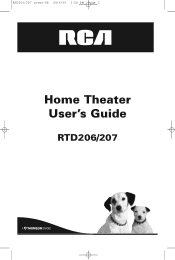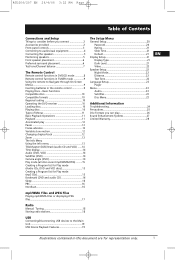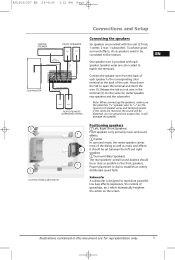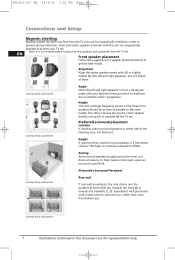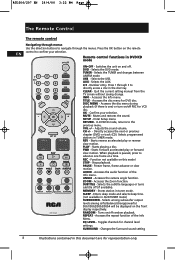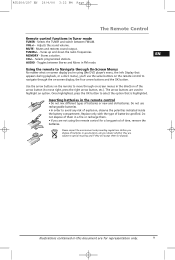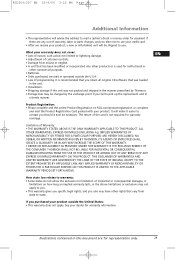RCA RTD207 Support Question
Find answers below for this question about RCA RTD207.Need a RCA RTD207 manual? We have 1 online manual for this item!
Question posted by dedwards1145 on March 17th, 2016
Using My Rca Rdt207 Surrounded Sound For Television Programs?
Is there anyway to connect the surroundsound to the television to watch television programs. I have a 30 inch Samsung television.
Current Answers
Related RCA RTD207 Manual Pages
RCA Knowledge Base Results
We have determined that the information below may contain an answer to this question. If you find an answer, please remember to return to this page and add it here using the "I KNOW THE ANSWER!" button above. It's that easy to earn points!-
Does HDTV have a better sound?
In addition HDTV supports 5.1 channel surround sound for a home theater feel. 727 Home Antennas AM/FM Antennas Home Television Direct View - RCA Antennas that will work with HDTV Can I need to get HDTV? Terk Antennas that will work with multiple regular or HDTV's? Does HDTV have a better sound? HDTV can sound better then regular television because it uses a digital signal. What is... -
Troubleshooting the RCA RTD315W Home Theater System
... not switch on the RCA RTD315W? Why is there is no surround sound on the front of poor quality on . Make sure the speakers are trying to display subtitles. Troubleshooting the RCA RTD315W Home Theater System What are some Troubleshooting tips for more than 30 minutes without any user intervention. This unit's regional code is in... -
Connecting the RCA RT2760 Home Theater System
... + , PRESET - , SURROUND DOWN to the receiver. Digital Connections Read instructions carefully when connecting components to reset the unit. Insert the antenna wires into the AM LOOP terminal. Plug the power cord in the wall outlet, matching the wide blade of the RCA RTD217 5-Disc DVD/CD Home Theater System Troubleshooting the RCA RT2760 Home Theater System How do I connect the...
Similar Questions
My Rca Home Theater System Rtd207 Won't Play Dvds.
My RCA Home Theater System RTD207 won't play dvds. It loads them but then numbers show up on the min...
My RCA Home Theater System RTD207 won't play dvds. It loads them but then numbers show up on the min...
(Posted by michellesaltzgaver 10 years ago)
How To Use Digital Optical Audio On Rca Home Theater System Rt2390
(Posted by wdabo 10 years ago)
Can You Plug A Rca Home Theater System Rt2390 To A Computer?
just trying to see if you can hook of this home theater system to a computer to use the speakers to ...
just trying to see if you can hook of this home theater system to a computer to use the speakers to ...
(Posted by lesleygossett 12 years ago)
I Need The Instruction Manuel For Rca 5 Disc Cd/dvd Home Theatre System Rtd207
I need the the instruction manuel for RCA 5 Disc CD/DVD Home Theatre System RTD207.
I need the the instruction manuel for RCA 5 Disc CD/DVD Home Theatre System RTD207.
(Posted by shaneloftin71 13 years ago)
What Is The Five Digit Code For The Rca Rt2870 Home Theater System?
i would like to use my universal remote for the RCA RT2870 home theater system. can i ...
i would like to use my universal remote for the RCA RT2870 home theater system. can i ...
(Posted by hainesgodfath 13 years ago)