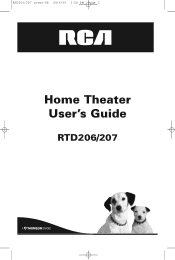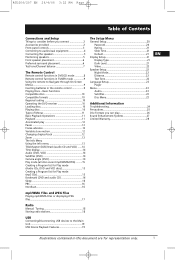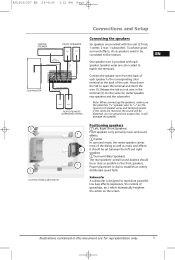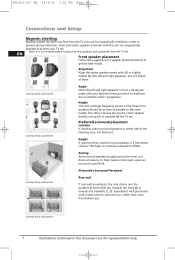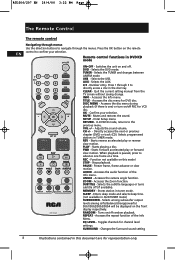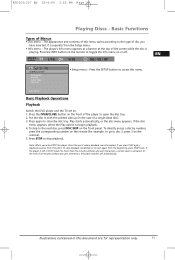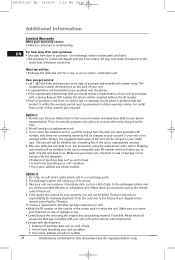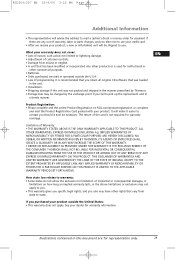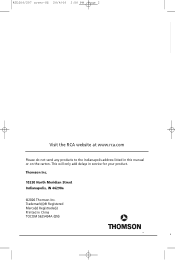RCA RTD207 Support and Manuals
Get Help and Manuals for this RCA item

Most Recent RCA RTD207 Questions
Sistema Rca Rdt 207
El control remoto del equipo está roto y sin él no tengo acceso a muchas d las opciones qu...
El control remoto del equipo está roto y sin él no tengo acceso a muchas d las opciones qu...
(Posted by optico1995 3 years ago)
Programing Universal Remote
Have a GE 6 device universal remoteWould like to program it to a RCA RTD2075 disc home theater syste...
Have a GE 6 device universal remoteWould like to program it to a RCA RTD2075 disc home theater syste...
(Posted by bhaggard 3 years ago)
Using My Rca Rdt207 Surrounded Sound For Television Programs?
Is there anyway to connect the surroundsound to the television to watch television programs. I have ...
Is there anyway to connect the surroundsound to the television to watch television programs. I have ...
(Posted by dedwards1145 8 years ago)
Can I Transfer Music From Cd To Phone Using Rts207
(Posted by hillblendz3 8 years ago)
I Need A Manual For An Av Receiver Rt2911
(Posted by johnfargisjr 9 years ago)
RCA RTD207 Videos
Popular RCA RTD207 Manual Pages
RCA RTD207 Reviews
 RCA has a rating of 3.00 based upon 1 review.
Get much more information including the actual reviews and ratings that combined to make up the overall score listed above. Our reviewers
have graded the RCA RTD207 based upon the following criteria:
RCA has a rating of 3.00 based upon 1 review.
Get much more information including the actual reviews and ratings that combined to make up the overall score listed above. Our reviewers
have graded the RCA RTD207 based upon the following criteria:
- Durability [1 rating]
- Cost Effective [1 rating]
- Quality [1 rating]
- Operate as Advertised [1 rating]
- Customer Service [1 rating]