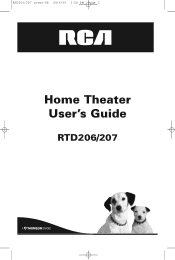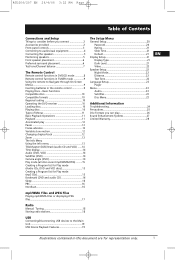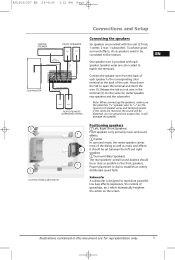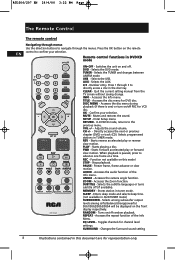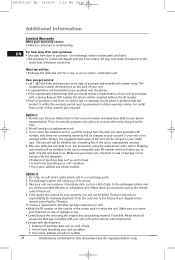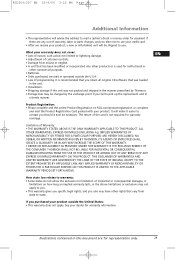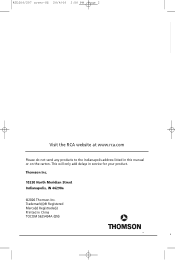RCA RTD207 Support Question
Find answers below for this question about RCA RTD207.Need a RCA RTD207 manual? We have 1 online manual for this item!
Question posted by johnfargisjr on September 28th, 2014
I Need A Manual For An Av Receiver Rt2911
Current Answers
Answer #1: Posted by BusterDoogen on September 28th, 2014 7:27 PM
I hope this is helpful to you!
Please respond to my effort to provide you with the best possible solution by using the "Acceptable Solution" and/or the "Helpful" buttons when the answer has proven to be helpful. Please feel free to submit further info for your question, if a solution was not provided. I appreciate the opportunity to serve you!
Related RCA RTD207 Manual Pages
RCA Knowledge Base Results
We have determined that the information below may contain an answer to this question. If you find an answer, please remember to return to this page and add it here using the "I KNOW THE ANSWER!" button above. It's that easy to earn points!-
Problem downloading a manual or cannot download a manual
... a manual? All of Adobe Reader software A. Mobile Model Car Video Remote Control Cloths Wipes Kits Home Antennas AM/FM Antennas Indoor Outdoor Home Audio Shelf Systems Home Speakers Home Wired Speakers Home Subwoofers Home Speaker Covers Home Wireless Speakers Home Theater Systems Shuttle Systems Home Radio Internet Under Cabinet CD Player Radio Wireless Transmitter or Receiver Home Satellite... -
Will the speakers need an amplifier or a receiver?
...an amplifier or a receiver with an amplified TV antenna? Go Back to stereos or video systems without earphone jacks Will the AP232 work ? Using an amplified antenna through all outputs Print Email Answer Contact Information Denotes a required field. Answer ID 1294 Products Categories Home Audio Home Speakers Home Subwoofers Home Wireless Speakers Home Theater Systems Date Created 01/29... -
Support Account or Account Login
...Home Antennas AM/FM Antennas Indoor Outdoor Home Audio Shelf Systems Home Speakers Home Wired Speakers Home Subwoofers Home Speaker Covers Home Wireless Speakers Home Theater Systems Shuttle Systems Home Radio Internet Under Cabinet CD Player Radio Wireless Transmitter or Receiver Home Satellite Products Satellite Radio Receiver... Trouble locating product manual Systems the AABT45 replaces Alarm...
Similar Questions
My RCA Home Theater System RTD207 won't play dvds. It loads them but then numbers show up on the min...
I'd like to know if your rt2911 home theater system will play a turntable.
I have the RCA Home Theater system but just need to replace the receiver. Can you tell me if I can d...
just trying to see if you can hook of this home theater system to a computer to use the speakers to ...
I need the the instruction manuel for RCA 5 Disc CD/DVD Home Theatre System RTD207.