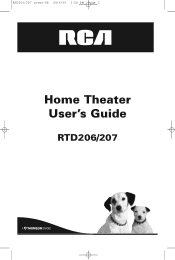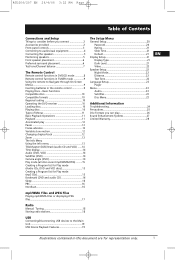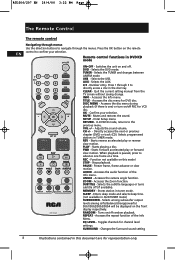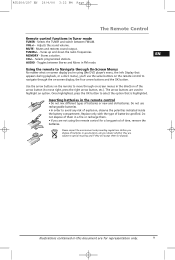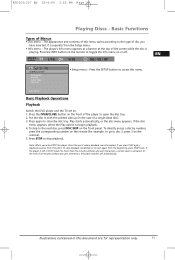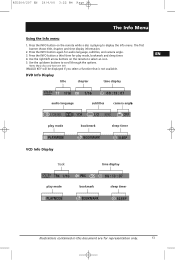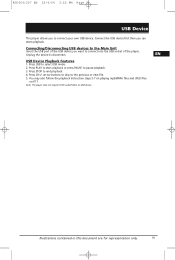RCA RTD207 Support Question
Find answers below for this question about RCA RTD207.Need a RCA RTD207 manual? We have 1 online manual for this item!
Question posted by michellesaltzgaver on February 2nd, 2014
My Rca Home Theater System Rtd207 Won't Play Dvds.
My RCA Home Theater System RTD207 won't play dvds. It loads them but then numbers show up on the minute counter and won't clear off, so don't know what to do. I have it unplugged to see if that will reset it
Current Answers
Related RCA RTD207 Manual Pages
RCA Knowledge Base Results
We have determined that the information below may contain an answer to this question. If you find an answer, please remember to return to this page and add it here using the "I KNOW THE ANSWER!" button above. It's that easy to earn points!-
Create an Incident or ask a question
... we request on your account indicating your privacy - Mobile Model Car Video Remote Control Cloths Wipes Kits Home Antennas AM/FM Antennas Indoor Outdoor Home Audio Shelf Systems Home Speakers Home Wired Speakers Home Subwoofers Home Speaker Covers Home Wireless Speakers Home Theater Systems Shuttle Systems Home Radio Internet Under Cabinet CD Player Radio Wireless Transmitter or Receiver... -
Why is there no picture?
Check all connections to clear. Select the AV input on the TV where the player is connected. 1512 Home Audio Home Theater Systems 02/15/2008 12:07 PM 08/13/...2010 03:40 PM No picture displaying on the screen No picture showing on . • Ensure that the TV set has power and that you have switched it on the screen No picture from DVD... -
Playing Files on my S2104, SC2104 MP3 Player
...reset the stopwatch. to display the Home menu. to select Fitness and press Next to check the details. Once Fitness mode is indicated by pressing Power/Menu. to highlight a record and then press Play/Pause to enter the fitness menu. to select Act. Number...highlight Clear Favorites and press Play/Pause. Press Next to highlight Yes and then press Play/Pause to display the Home ...
Similar Questions
Rca Rtd120 - Dvd Home Theater System, Connecting Different External Speakers.
I would like to know if it is possible to connect my Klipsch 2.1 ProMedia computer speakers to myRCA...
I would like to know if it is possible to connect my Klipsch 2.1 ProMedia computer speakers to myRCA...
(Posted by tshert54 12 years ago)
Can You Plug A Rca Home Theater System Rt2390 To A Computer?
just trying to see if you can hook of this home theater system to a computer to use the speakers to ...
just trying to see if you can hook of this home theater system to a computer to use the speakers to ...
(Posted by lesleygossett 12 years ago)
As You Unlock The Home Theater Dvd / Cd If You Forget The Password Of Censorship
(Posted by luiseortizs 13 years ago)
Rtd206 5 Disc Cd/dvd Home Theater, The Disc Changer Gets Stuck
The disc changer starts to move then in mid-stream stops, wont skip discs to #3,#4 #1 or any. It s...
The disc changer starts to move then in mid-stream stops, wont skip discs to #3,#4 #1 or any. It s...
(Posted by Beback 13 years ago)
Rca Rtd615i Home Theater System Plays Dvds In B/w, Not In Color
I just got a new RCA RTD615i Home Theater System and got it hooked up with no problems. All seems to...
I just got a new RCA RTD615i Home Theater System and got it hooked up with no problems. All seems to...
(Posted by cmpemti 13 years ago)