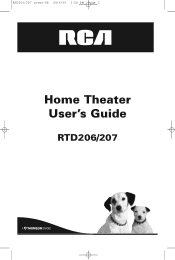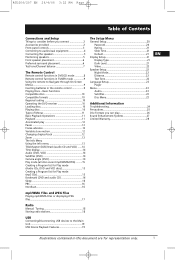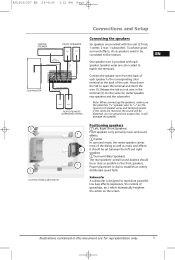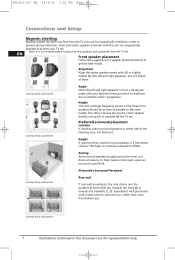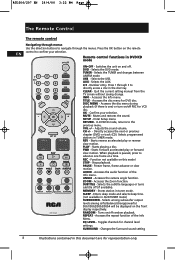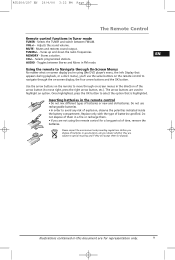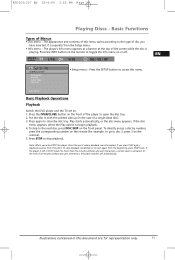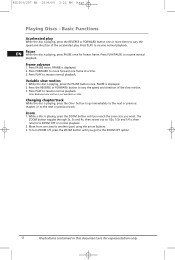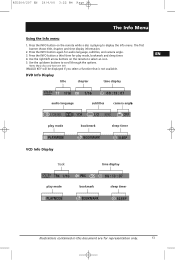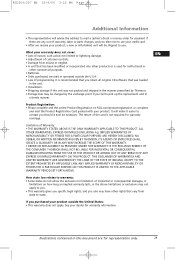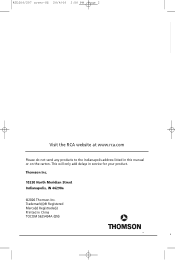RCA RTD207 Support Question
Find answers below for this question about RCA RTD207.Need a RCA RTD207 manual? We have 1 online manual for this item!
Question posted by lesleygossett on May 23rd, 2011
Can You Plug A Rca Home Theater System Rt2390 To A Computer?
just trying to see if you can hook of this home theater system to a computer to use the speakers to play music off a computer.
Current Answers
Related RCA RTD207 Manual Pages
RCA Knowledge Base Results
We have determined that the information below may contain an answer to this question. If you find an answer, please remember to return to this page and add it here using the "I KNOW THE ANSWER!" button above. It's that easy to earn points!-
Menu Setup Information for DRC300N DVD Player
...play chapters in random order. Play Mode: Discs are playing must be played in time to navigate through just two speakers. Program Play: You must create your language preference for movies you can access the Program Play menu. The padlock icon on the remote to the music...press OK. Unlocked - Use the number buttons on the RCA RTD315W Home Theater System Use the Up/Down arrow buttons... -
Additional Features of the RCA RCRV06GR Universal Remote
... to program a single command to change channels, control volume, and play/stop/pause DVDs. If your "teacher" remote on the remote you...try one , for the device you use an automated support system so we press the buttons to the RCA remote. If sound is 10 minutes. The remote asks you through the remote's HELP system. Press the buttons, one by muting your entire home theater... -
Information on the AR HD510 Home Theater Speaker System
...on the AR SAT510 5.1 Satellite Speaker Questions about the AR SUB510 5.1 Subwoofer Speaker SAT510 or an additional Subwoofer model SUB510 11002 Home Audio Home Speakers Home Wired Speakers Home Theater Systems 08/18/2010 12:10 PM 08/18/2010 02:18 PM Acoustic Research Speakers Repair Information Questions about the System Warranty and Repair Our Home Decor 5.1 Speaker System is coated with high...
Similar Questions
I Just Bought The 5.1 Surround System And Im Having Issues Hooking It Up.
i cant seem to get the dvd sound to come through the speakers, only by phones bluetooth will play th...
i cant seem to get the dvd sound to come through the speakers, only by phones bluetooth will play th...
(Posted by jafredboatwright0 9 years ago)
Can I Use Universal Remote Rca Home Theatre System Rtd207
(Posted by izastword 9 years ago)
How Can I Play Music On My Rca Dvd Home Theater System Rtd215 Main Monitor From
my phone using usb
my phone using usb
(Posted by chieravi26 9 years ago)
My Rca Home Theater System Rtd207 Won't Play Dvds.
My RCA Home Theater System RTD207 won't play dvds. It loads them but then numbers show up on the min...
My RCA Home Theater System RTD207 won't play dvds. It loads them but then numbers show up on the min...
(Posted by michellesaltzgaver 10 years ago)
I Need The Instruction Manuel For Rca 5 Disc Cd/dvd Home Theatre System Rtd207
I need the the instruction manuel for RCA 5 Disc CD/DVD Home Theatre System RTD207.
I need the the instruction manuel for RCA 5 Disc CD/DVD Home Theatre System RTD207.
(Posted by shaneloftin71 13 years ago)