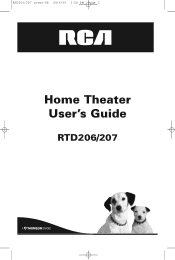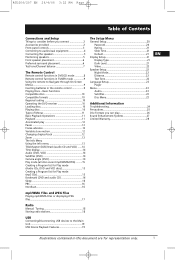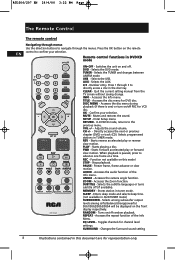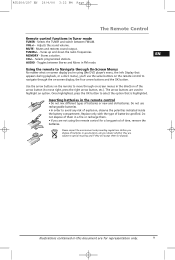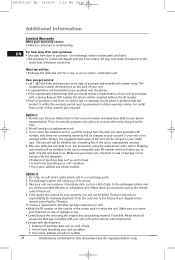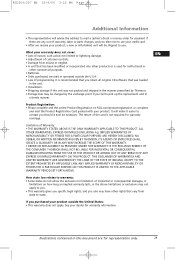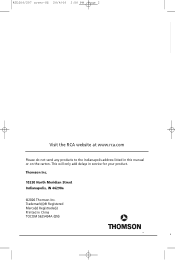RCA RTD207 Support Question
Find answers below for this question about RCA RTD207.Need a RCA RTD207 manual? We have 1 online manual for this item!
Question posted by optico1995 on December 9th, 2020
Sistema Rca Rdt 207
El control remoto del equipo está roto y sin él no tengo acceso a muchas d las opciones que brinda, mi móvil tiene incluído un LED IR q permite utilizarlo como control remoto pero no tengo los códigos. Quisiera saber si cabe la posibilidad de que se me permitiera descargarlos para poder seguir empleando el equipo a pleno rendimiento.
Current Answers
Answer #1: Posted by waelsaidani1 on January 9th, 2021 9:24 PM
Le sugiero que obtenga un control remoto que requiera códigos o programación. Uno de esos controles remotos está disponible aquí para su sistema: https://www.amazon.com/RTD207-TeKswamp-Remote-Control-Black/dp/B077GB85SV
Related RCA RTD207 Manual Pages
RCA Knowledge Base Results
We have determined that the information below may contain an answer to this question. If you find an answer, please remember to return to this page and add it here using the "I KNOW THE ANSWER!" button above. It's that easy to earn points!-
Why is the picture shown not that of the DVD player?
Why is a video device connected to view the DVD. 1518 Home Audio Home Theater Systems 02/15/2008 12:50 PM 08/23/2009 07:33 PM No picture from DVD player No picture displaying on the screen Picture isn't clear on DVD player Controls and Functions of Audiovox D1020 LCD TV w/ DVD Player Basic functions... -
How to create new password to access support tickets or incidents
... - Note: You may be typing the password incorrectly. Mobile Model Car Video Remote Control Cloths Wipes Kits Home Antennas AM/FM Antennas Indoor Outdoor Home Audio Shelf Systems Home Speakers Home Wired Speakers Home Subwoofers Home Speaker Covers Home Wireless Speakers Home Theater Systems Shuttle Systems Home Radio Internet Under Cabinet CD Player Radio Wireless Transmitter or Receiver... -
No audio from one channel
... XM XR9 1287220A Satellite Radio Receiver Remote control won't change TV channels Troubleshooting the Jensen MPX6411 Multi-Media Receiver No audio from one channel Why is no audio from one channel? For more information, go to how do I test the speaker setting? 1514 Home Audio Home Theater Systems 02/15/2008 12:13 PM 08...
Similar Questions
My Rca Home Theater System Rtd207 Won't Play Dvds.
My RCA Home Theater System RTD207 won't play dvds. It loads them but then numbers show up on the min...
My RCA Home Theater System RTD207 won't play dvds. It loads them but then numbers show up on the min...
(Posted by michellesaltzgaver 10 years ago)
Rca Rtd120 - Dvd Home Theater System, Connecting Different External Speakers.
I would like to know if it is possible to connect my Klipsch 2.1 ProMedia computer speakers to myRCA...
I would like to know if it is possible to connect my Klipsch 2.1 ProMedia computer speakers to myRCA...
(Posted by tshert54 12 years ago)
Can You Plug A Rca Home Theater System Rt2390 To A Computer?
just trying to see if you can hook of this home theater system to a computer to use the speakers to ...
just trying to see if you can hook of this home theater system to a computer to use the speakers to ...
(Posted by lesleygossett 12 years ago)
I Need The Instruction Manuel For Rca 5 Disc Cd/dvd Home Theatre System Rtd207
I need the the instruction manuel for RCA 5 Disc CD/DVD Home Theatre System RTD207.
I need the the instruction manuel for RCA 5 Disc CD/DVD Home Theatre System RTD207.
(Posted by shaneloftin71 13 years ago)
What Is The Five Digit Code For The Rca Rt2870 Home Theater System?
i would like to use my universal remote for the RCA RT2870 home theater system. can i ...
i would like to use my universal remote for the RCA RT2870 home theater system. can i ...
(Posted by hainesgodfath 13 years ago)