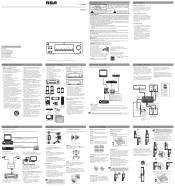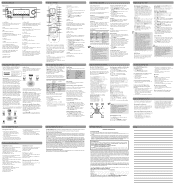RCA RT2870 Support Question
Find answers below for this question about RCA RT2870 - Dolby 5.1 Surround Sound Home Theater.Need a RCA RT2870 manual? We have 1 online manual for this item!
Question posted by hainesgodfath on September 19th, 2010
What Is The Five Digit Code For The Rca Rt2870 Home Theater System?
i would like to use my universal remote for the RCA RT2870 home theater system. can i get the five digit code?
Current Answers
Related RCA RT2870 Manual Pages
RCA Knowledge Base Results
We have determined that the information below may contain an answer to this question. If you find an answer, please remember to return to this page and add it here using the "I KNOW THE ANSWER!" button above. It's that easy to earn points!-
Basic Programming for the URC10820 remote control
... 10L Universal Remote Control with Learning (URC-10820 B00) is preprogrammed at the device and press POWER once. To control devices other than the default brands, perform the following steps; otherwise skip this section. Turn on page 9 of device and brand name and then enter the first four-digit code for your device. NOTE: Use... -
Connecting the RCA RT2760 Home Theater System
... accept Dolby Digital (AC-3) or PCM signals when compatible components are some tips for inputting audio signals. Insert the antenna wires into the outlet. To achieve good surround effects, all six speakers need a RF modulator (not included) for connecting the RCA RT2760 Home Theater System? For example, red wire to FM87.5MHz and all your audio system, use... -
Basic Programming for the One-For-All URC10820N Universal Remote Control
... (Home theater in the AUX2 Mode). see Programming Combo Devices with Learning? If performed correctly, the LED will blink twice. If the device does not have a POWER key, press the (PLAY) key. 6. If it does not, repeat steps 2 through 5, trying each code for the URC10820 remote control Programming the One-For-All URC6131 Universal Remote Control...
Similar Questions
Can I Use Universal Remote Rca Home Theatre System Rtd207
(Posted by izastword 9 years ago)
Have A Rca Rtd 396 Surround System And A Rca Universal Remote Need Codes
(Posted by hav2fsh 9 years ago)
Rca Surround Sound Rt2870 Remote Will Not Work
(Posted by minangel 10 years ago)
Rca Rt2870 - Dolby 5.1 Surround Sound Home Theater
it's a rca home theater in a box 1000watts and it has one rca a jack on back too add a second subwoo...
it's a rca home theater in a box 1000watts and it has one rca a jack on back too add a second subwoo...
(Posted by Chris3110 13 years ago)