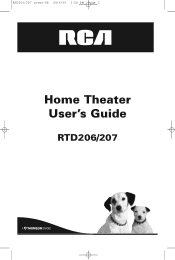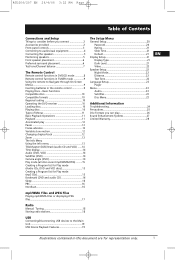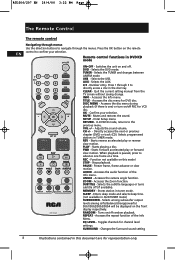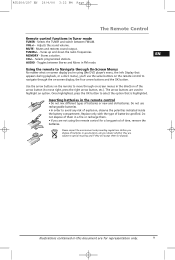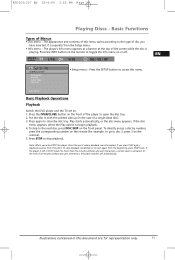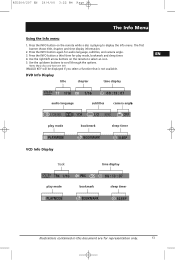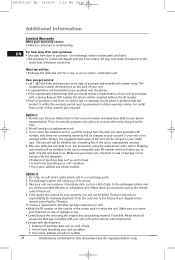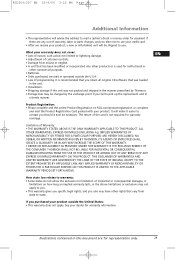RCA RTD207 Support Question
Find answers below for this question about RCA RTD207.Need a RCA RTD207 manual? We have 1 online manual for this item!
Question posted by bhaggard on July 1st, 2020
Programing Universal Remote
Have a GE 6 device universal remoteWould like to program it to a RCA RTD2075 disc home theater system.What device name do you use and what numerical code ?? Tried aux and dvd and neither worked!!Email is [email protected] is Bob
Current Answers
Answer #1: Posted by Odin on July 1st, 2020 1:48 PM
See https://www.directutor.com/content/rca-home-theater-universal-remote-codes.
If the issue persists or if you require further advice--or if the indicated instructions don't seem to apply--you'll have to consult GE; use the contact information at https://www.contacthelp.com/general%20electric/customer-service.
If the issue persists or if you require further advice--or if the indicated instructions don't seem to apply--you'll have to consult GE; use the contact information at https://www.contacthelp.com/general%20electric/customer-service.
Hope this is useful. Please don't forget to click the Accept This Answer button if you do accept it. My aim is to provide reliable helpful answers, not just a lot of them. See https://www.helpowl.com/profile/Odin.
Related RCA RTD207 Manual Pages
RCA Knowledge Base Results
We have determined that the information below may contain an answer to this question. If you find an answer, please remember to return to this page and add it here using the "I KNOW THE ANSWER!" button above. It's that easy to earn points!-
Additional Features of the RCA RCRV06GR Universal Remote
... of the RCA RCRV06GR 6-Device Voice Activated Universal Remote Device Mode Locking The remote offers two ways of minimizing the number of buttons through " volume commands to the device programmed for the device you need to speak louder. To set and press any button in our example, we say "Favorite". To use to control system volume, channel, disc/tape playback, or... -
Find Answers
... ipod Home Theater Audio Video Receiver heat VM8013HD Bypass Code voice recorder repeats RP5120 adv 55 Updated Remote control programming codes New Information on the AR SAT510 5.1 Satellite Speaker Installing the RCA ANT806 Indoor/Outdoor Antenna Programming code for RCU600BL Not receiving channels using antenna Codes for RCA Remote Control Model R301E1 Training the RCA RCRV06GR Universal Remote... -
Find Answers
... RCA TH1101A DIRECT TV 5 DISC HOME THEATER problems 88 Using the CD Player and Tape Player on the RCA RS2653 Shelf System Operating Instructions for the RCA RP3503 Recorder Care and Maintenance for the RCA RP3503 Recorder Operating the RCA RP3536 Recorder Operating the RCA RP3538 Recorder Troubleshooting the RCA RCR312WV Universal Remote Control New Troubleshooting the...
Similar Questions
How Do I Program A Ge Universal Remote To My Rca 215 Home Theater
(Posted by Nomabeth 7 years ago)
Can I Use Universal Remote Rca Home Theatre System Rtd207
(Posted by izastword 9 years ago)
What Is The Code To Program The Comcast Universal Remote To The Rca Rtd217?
I have a RCA RTD217 5 disc dvd home theater system and my remote is broken. I would like to program ...
I have a RCA RTD217 5 disc dvd home theater system and my remote is broken. I would like to program ...
(Posted by Knipesrainbow 9 years ago)
My Rca Home Theater System Rtd207 Won't Play Dvds.
My RCA Home Theater System RTD207 won't play dvds. It loads them but then numbers show up on the min...
My RCA Home Theater System RTD207 won't play dvds. It loads them but then numbers show up on the min...
(Posted by michellesaltzgaver 10 years ago)
I Need The Instruction Manuel For Rca 5 Disc Cd/dvd Home Theatre System Rtd207
I need the the instruction manuel for RCA 5 Disc CD/DVD Home Theatre System RTD207.
I need the the instruction manuel for RCA 5 Disc CD/DVD Home Theatre System RTD207.
(Posted by shaneloftin71 13 years ago)