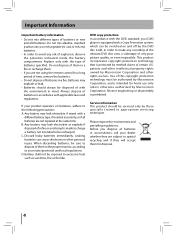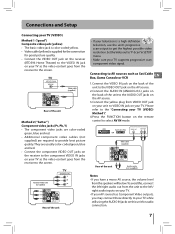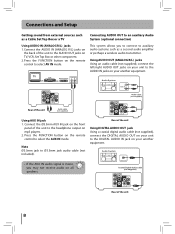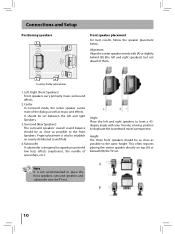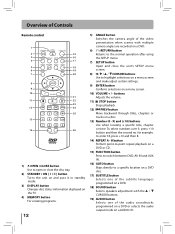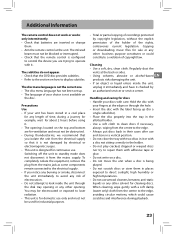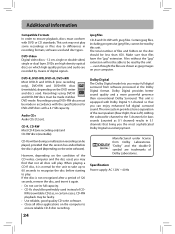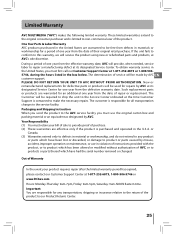RCA RTD396 Support and Manuals
Get Help and Manuals for this RCA item

Most Recent RCA RTD396 Questions
Can I Hook This Theater System To A Smart Tv?the System Does Not Have Hdmi Port.
(Posted by forallen57 1 year ago)
How Do You Connect A Cable Box To A Dvd Theater System (rca Rtd396),& Tv Insigni
(Posted by emmanueldavies95ed 9 years ago)
Have A Rca Rtd 396 Surround System And A Rca Universal Remote Need Codes
(Posted by hav2fsh 9 years ago)
Volume Center Speaker Very Low.
Hi,I have an RCARTD396 and I connected the analogaudio output of mySony BLue Ray Player to this syst...
Hi,I have an RCARTD396 and I connected the analogaudio output of mySony BLue Ray Player to this syst...
(Posted by erosado66747 11 years ago)
Popular RCA RTD396 Manual Pages
RCA RTD396 Reviews
We have not received any reviews for RCA yet.