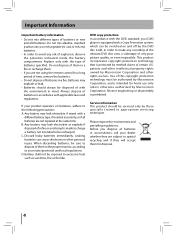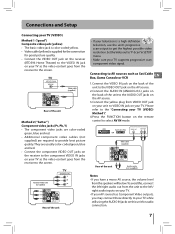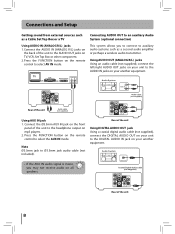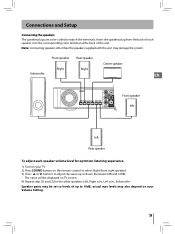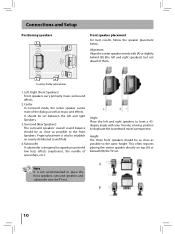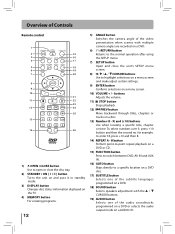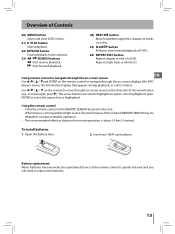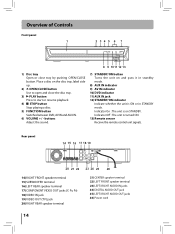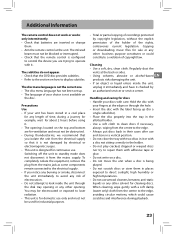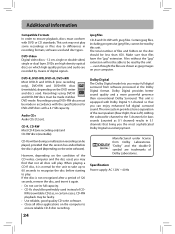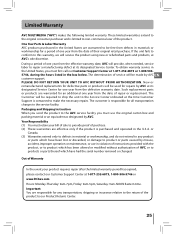RCA RTD396 Support Question
Find answers below for this question about RCA RTD396.Need a RCA RTD396 manual? We have 1 online manual for this item!
Question posted by hav2fsh on June 16th, 2014
Have A Rca Rtd 396 Surround System And A Rca Universal Remote Need Codes
The person who posted this question about this RCA product did not include a detailed explanation. Please use the "Request More Information" button to the right if more details would help you to answer this question.
Current Answers
Related RCA RTD396 Manual Pages
RCA Knowledge Base Results
We have determined that the information below may contain an answer to this question. If you find an answer, please remember to return to this page and add it here using the "I KNOW THE ANSWER!" button above. It's that easy to earn points!-
RCA Universal remote codes for my TV-VCR-DVD Combo
.... Note: User Manuals If you need an owners or user manual for your RCA Remote Control, (a new window will open ). A three-component remote control (RCR3273 or RCR3283) will operate your search please choose a link below TV-VCR Combo , TV-DVD Combo , get RCA universal remote control codes for my TV-VCR-DVD Combos... -
Troubleshooting the RCA RCR350 Universal Remote Control
... input. (See your component. The remote sends the code, and the component's IR sensor reads the code. To confirm that 's the case, you'll need to use your original remote control to access menu functions for several seconds to the Owner's Manual For the Code List Click Here 7734 Home Remote Control Products Universal Remote Control 04/22/2010 05... -
Troubleshooting the RCA RCR350 Universal Remote Control
...Code List Click Here 7734 Home Remote Control Products Universal Remote Control 04/22/2010 05:54 PM 05/11/2010 05:47 PM Troubleshooting the RCA RCR660 Universal Remote Control NaviLight6 Troubleshooting the RCA RCR311BT Universal Remote Control Troubleshooting the RCA RCR311STN Universal Remote Control Code...unobstructed path between the remote and the component. If you 'll need to use your ...
Similar Questions
Remote Control For Rt2770 Home Theater System
Where can I get a replacement remote control for my RT2770 Home Theater System?
Where can I get a replacement remote control for my RT2770 Home Theater System?
(Posted by cfostr47 6 years ago)
Volume Center Speaker Very Low.
Hi,I have an RCARTD396 and I connected the analogaudio output of mySony BLue Ray Player to this syst...
Hi,I have an RCARTD396 and I connected the analogaudio output of mySony BLue Ray Player to this syst...
(Posted by erosado66747 11 years ago)
Rca Rtd120 - Dvd Home Theater System, Connecting Different External Speakers.
I would like to know if it is possible to connect my Klipsch 2.1 ProMedia computer speakers to myRCA...
I would like to know if it is possible to connect my Klipsch 2.1 ProMedia computer speakers to myRCA...
(Posted by tshert54 12 years ago)
What Is The Five Digit Code For The Rca Rt2870 Home Theater System?
i would like to use my universal remote for the RCA RT2870 home theater system. can i ...
i would like to use my universal remote for the RCA RT2870 home theater system. can i ...
(Posted by hainesgodfath 13 years ago)
Rca Rtd615i Home Theater System Plays Dvds In B/w, Not In Color
I just got a new RCA RTD615i Home Theater System and got it hooked up with no problems. All seems to...
I just got a new RCA RTD615i Home Theater System and got it hooked up with no problems. All seems to...
(Posted by cmpemti 13 years ago)