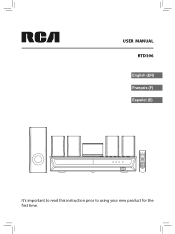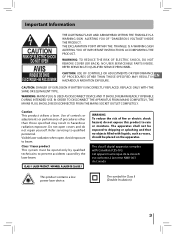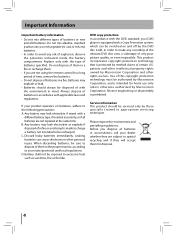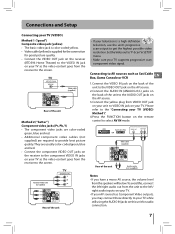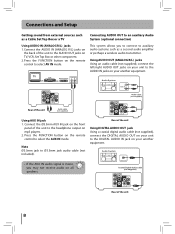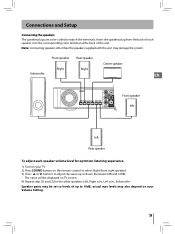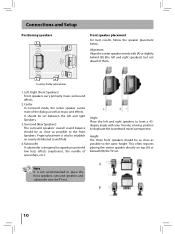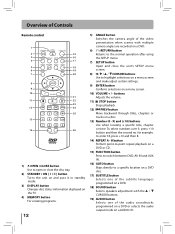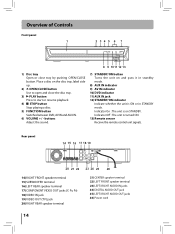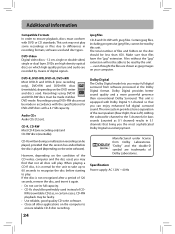RCA RTD396 Support Question
Find answers below for this question about RCA RTD396.Need a RCA RTD396 manual? We have 1 online manual for this item!
Question posted by forallen57 on September 7th, 2022
Can I Hook This Theater System To A Smart Tv?the System Does Not Have Hdmi Port.
The person who posted this question about this RCA product did not include a detailed explanation. Please use the "Request More Information" button to the right if more details would help you to answer this question.
Current Answers
Answer #1: Posted by SonuKumar on September 7th, 2022 7:58 PM
Please respond to my effort to provide you with the best possible solution by using the "Acceptable Solution" and/or the "Helpful" buttons when the answer has proven to be helpful.
Regards,
Sonu
Your search handyman for all e-support needs!!
Related RCA RTD396 Manual Pages
RCA Knowledge Base Results
We have determined that the information below may contain an answer to this question. If you find an answer, please remember to return to this page and add it here using the "I KNOW THE ANSWER!" button above. It's that easy to earn points!-
Tour of ARRU449 Universal Smart Remote Control
...icon in the listings. The Bottom Section Smart Remote Keys (in your home entertainment system - SKIP FWD On some kinds of ...The bottom part of the picture. The bottom of your home theater. Extras: The Extras Menu gives you get the most ... commands, consult the original owner's manual for information from TV Compass Inc. To access the Clock, highlight the Clock icon... -
Troubleshooting the RCA RTD315W Home Theater System
... does the RCA RTD315W does not switch on the TV. Make sure it on the RCA RTD315W? Switch it is not on the RCA RTD315W? Check that the DVD disc provides subtitles. Bad HDMI cable can also access the User's Manual here . 8114 Home Audio Home Theater Systems 05/17/2010 10:47 AM 08/05... -
Connecting the RCA RT2760 Home Theater System
.... All preset stations will be hooked up right out of the RCA RTD217 5-Disc DVD/CD Home Theater System Troubleshooting the RCA RT2760 Home Theater System How do I connect the speakers...front, 1 center, 2 rear, 1 subwoofer). Once the headphones are in your listening pleasure. TV Connections TVs with the following settings when you experience a ringing in place. treble = 0 dB EQ -...
Similar Questions
How Do You Connect A Cable Box To A Dvd Theater System (rca Rtd396),& Tv Insigni
(Posted by emmanueldavies95ed 9 years ago)
After Hooking Up The Rtd3133h Home Theater System, We Get No Sound.
After hooking up the RTD3133H home thearter system according to the directions, we get no sound comi...
After hooking up the RTD3133H home thearter system according to the directions, we get no sound comi...
(Posted by jjsittley 10 years ago)
Volume Center Speaker Very Low.
Hi,I have an RCARTD396 and I connected the analogaudio output of mySony BLue Ray Player to this syst...
Hi,I have an RCARTD396 and I connected the analogaudio output of mySony BLue Ray Player to this syst...
(Posted by erosado66747 11 years ago)
Can I Run The Home Theater System Through My Tv?
can I run the home theater system through my TV?
can I run the home theater system through my TV?
(Posted by tweetrockinrobin 12 years ago)
Rca Rtd615i Home Theater System Plays Dvds In B/w, Not In Color
I just got a new RCA RTD615i Home Theater System and got it hooked up with no problems. All seems to...
I just got a new RCA RTD615i Home Theater System and got it hooked up with no problems. All seems to...
(Posted by cmpemti 13 years ago)