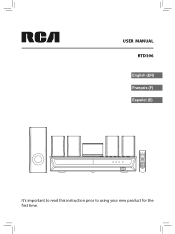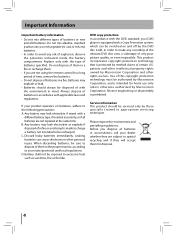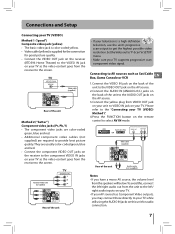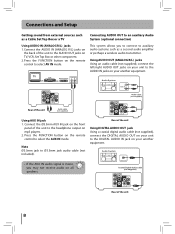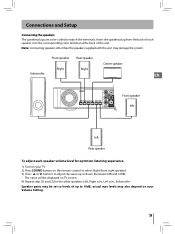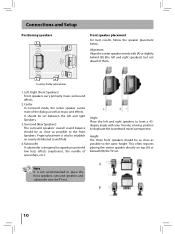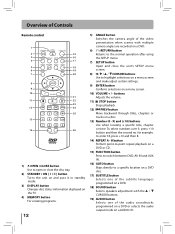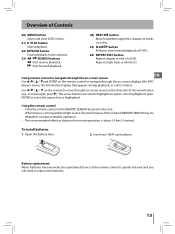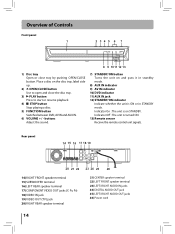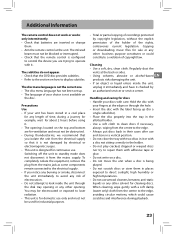RCA RTD396 Support Question
Find answers below for this question about RCA RTD396.Need a RCA RTD396 manual? We have 1 online manual for this item!
Question posted by emmanueldavies95ed on April 9th, 2015
How Do You Connect A Cable Box To A Dvd Theater System (rca Rtd396),& Tv Insigni
The person who posted this question about this RCA product did not include a detailed explanation. Please use the "Request More Information" button to the right if more details would help you to answer this question.
Current Answers
Related RCA RTD396 Manual Pages
RCA Knowledge Base Results
We have determined that the information below may contain an answer to this question. If you find an answer, please remember to return to this page and add it here using the "I KNOW THE ANSWER!" button above. It's that easy to earn points!-
How do I connect the VR637HF VCR to my TV and satellite receiver or cable box?
... source available on your TV and satellite receiver or cable box, perform the following steps: On the back of the RCA RTD217 5-Disc DVD/CD Home Theater System Print Email Answer Contact Information Denotes a required field. RED, WHITE, and YELLOW composite cables are also called AUDIO/VIDEO cables or RCA cables. Answer ID 1546 Products Categories Home Video Products Video Cassette... -
Programming the OARK02R Kid's Remote
... you wish to the Star (1) and Moon (2) keys on both the DIRECTV receiver (or cable box if reprogrammed) and TV each time it back to satellite receiver: Enter to lock channel control to your channel lineup. Press...flashes one . Label the sticker first, then peel it off and in your Owner's Manual 7582 Home Remote Control Products Universal Remote Control 04/12/2010 04:02 PM 05/17/2010 12:19 ... -
Troubleshooting the RCA RCU404N Remote Control
...TV when programming the TV key; If you connected the component to change channels? • To program the 4 component universal remote to operate a combination unit (TV/VCR or TV/DVD), first try the VCR or DVD ... trying to the TV. The TV must put the remote in VCR Mode). • The remote sends the code and the component's IR sensor reads the code. cable box or satellite receiver ...
Similar Questions
Can I Hook This Theater System To A Smart Tv?the System Does Not Have Hdmi Port.
(Posted by forallen57 1 year ago)
What Is The Best Way To Hook My Cable Box, Tv, And Rca Rt2911 Together
(Posted by JagTl 10 years ago)
Volume Center Speaker Very Low.
Hi,I have an RCARTD396 and I connected the analogaudio output of mySony BLue Ray Player to this syst...
Hi,I have an RCARTD396 and I connected the analogaudio output of mySony BLue Ray Player to this syst...
(Posted by erosado66747 11 years ago)
Rca Rtd396 On Screen Menu
The manual keeps refering to on screen menu. It's not showing up.
The manual keeps refering to on screen menu. It's not showing up.
(Posted by skiehlmeier 12 years ago)
I Want To Connect To My Hi Def Sony Tv And My Dish Network Dvr
I cannot get the sound to come out of all the speakers
I cannot get the sound to come out of all the speakers
(Posted by bambergs1952 13 years ago)