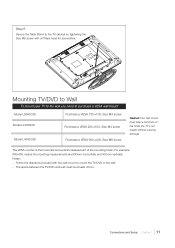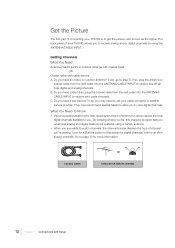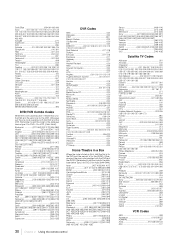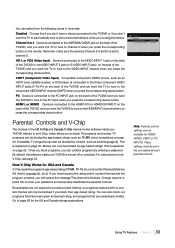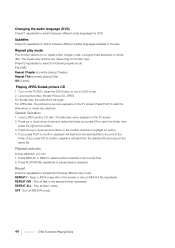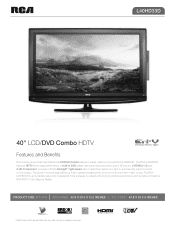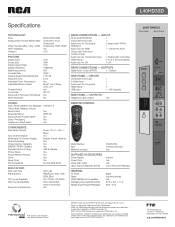RCA L40HD33D Support Question
Find answers below for this question about RCA L40HD33D - LCD/DVD Combo HDTV.Need a RCA L40HD33D manual? We have 4 online manuals for this item!
Question posted by randyoconnor on August 3rd, 2017
Help. No Remote
Current Answers
Answer #1: Posted by BusterDoogen on August 3rd, 2017 4:37 PM
I hope this is helpful to you!
Please respond to my effort to provide you with the best possible solution by using the "Acceptable Solution" and/or the "Helpful" buttons when the answer has proven to be helpful. Please feel free to submit further info for your question, if a solution was not provided. I appreciate the opportunity to serve you!
Related RCA L40HD33D Manual Pages
RCA Knowledge Base Results
We have determined that the information below may contain an answer to this question. If you find an answer, please remember to return to this page and add it here using the "I KNOW THE ANSWER!" button above. It's that easy to earn points!-
Operating Instructions for VOD10 Overhead System
...How do you get a DVD to turn the VOD10 on and press the DVD/AUX button on the remote control until "DVD" is displayed on my VOD10 Mobile DVD Player? How do I play ? Select DVD mode Insert the disc (label...next button to move to the next song or press the previous button to move to open the LCD Screen. MP3 discs - Press the press button to the previous song. The audio / video ... -
DVD/VCD Video Operation on the Jensen VM9311TS Multi Media Receiver
... on the remote control to DVD mode when a ...remote control to the specified location on the remote control to set the start over, touch Clear Viewing an Alternate Picture Angle (DVD Only) Some DVDs contain scenes that have to turn...on the LCD screen. You...remote control or the /\ button (18) on the remote control to display the direct entry menu. button (17) on the screen. NEED MORE HELP... -
Advanced Features of the RCA RCR612 Universal Remote
...access the RCA Online Remote Control Code Finder to search for your question? and MUTE keys, when pressed in VCR, DVR, DVD, CD, SAT or HDTV STB modes, follow the steps...turns on the RCA RCR815N Universal Remote Control Step By Step Videos Direct Code Entry Auto Code Search Brand Code Search Manual Code Entry NEED MORE HELP?- The illuminated ON·OFF key flashes, then turns...
Similar Questions
how do I get my tv out of DVD mode with out the remote model L40HD33DYX1
We finished watching a DVD. Ejected the movie, but it's stuck in DVD mode, with the eject function c...
my older model 61' hdtv rca wont turn on , it tries but does not.
The plastic keeps coming off and the screws to hold it fell out. it is not a year old yet and I love...