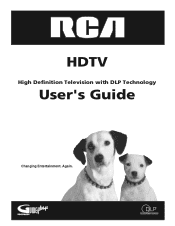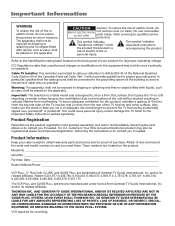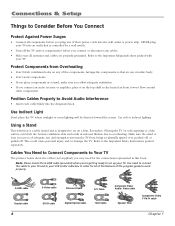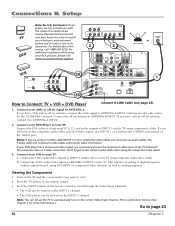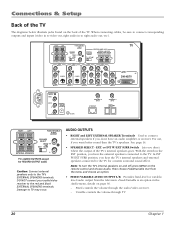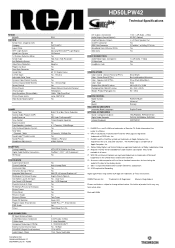RCA HD61LPW42 Support Question
Find answers below for this question about RCA HD61LPW42 - 61" Widescreen DLP HDTV.Need a RCA HD61LPW42 manual? We have 4 online manuals for this item!
Question posted by Anonymous-112492 on May 28th, 2013
My Television Wont Turn On
my older model 61' hdtv rca wont turn on , it tries but does not.
Current Answers
Related RCA HD61LPW42 Manual Pages
RCA Knowledge Base Results
We have determined that the information below may contain an answer to this question. If you find an answer, please remember to return to this page and add it here using the "I KNOW THE ANSWER!" button above. It's that easy to earn points!-
Installing Terk HDRo Indoor/Outdoor Amplified HD Radio Antenna
...reception. Run the coaxial cable approximately six inches below the wall entry point and then turn it is recommended that accumulates on to your coaxial cable lead enters the house, you.../21/2010 05:37 PM Mounting Terk HDTVO Indoor/Outdoor HDTV Antenna Mounting Terk TV55 Indoor/Outdoor Television Antenna Mounting Terk TV38 HDTV Antenna Pro The indexing cup allows you first install the ... -
Connecting Terk HDTVO Indoor/Outdoor HDTV Antenna
... for Terk HDTVO Indoor/Outdoor HDTV Antenna Where to cove the inside the home to find an "F" connector wall plate at the back of diplexers (Terk model BDS-P1). You can be...for my Terk Antenna Connecting Terk TV55 Indoor/Outdoor Television Antenna See Fig 16. The instructions listed below the wall entry point and then turn it upwards towards your coaxial cable lead enters the... -
Find Answers
... APS95BT3 Easy Rip not recording Audio jensen 9022 turn down alarm volume mp3 player wont start up 1512 Getting Started with the RCA RP5435 AM/FM Clock Radio Installing Terk FDTV2A Amplified Flat Indoor Television Antenna Installing Terk FDTV1A Amplified Flat Indoor Television Antenna Installing RCA Model ANT1450B antenna Getting Started with the RCA RPC100...
Similar Questions
I Have A 32' Led Lcd Hdtv Dvd Combo. It Just Cuts Off N Wont Turn Back On. Why?
My television just turns completely off without notice and will not kum ba k on. I dont understand w...
My television just turns completely off without notice and will not kum ba k on. I dont understand w...
(Posted by aleciaperkins31 10 years ago)
Television Wont Stay On And Flutters And Clicks.
The tv set will not show a picture and keeps trying to turn on but it just clicks and flutters as we...
The tv set will not show a picture and keeps trying to turn on but it just clicks and flutters as we...
(Posted by adriennesice 11 years ago)
No Picture When Turned On Does'nt Give That Whiseling Sound Or Spining Sound
(Posted by dereklward 12 years ago)
Help Me Repair My Rca 61 Inch Model Hd61lpw42 Television
My television is not showing a picture but i do hear sound. i changed the lamp and still no picture....
My television is not showing a picture but i do hear sound. i changed the lamp and still no picture....
(Posted by nbunkley 12 years ago)