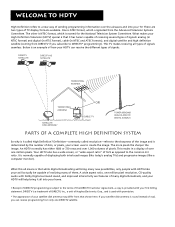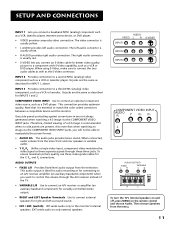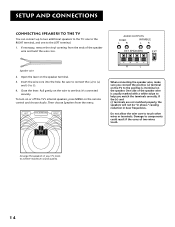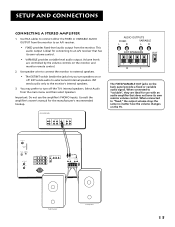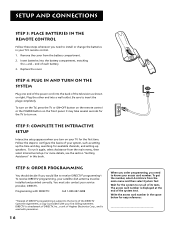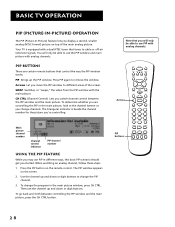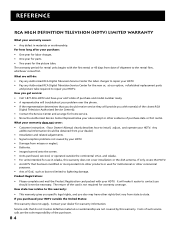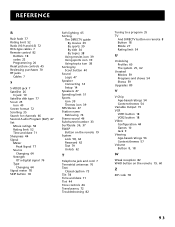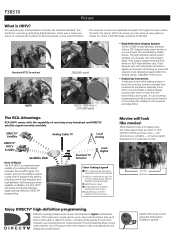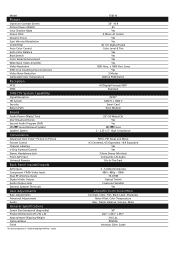RCA F38310 Support Question
Find answers below for this question about RCA F38310 - 38" 16:9 HDTV.Need a RCA F38310 manual? We have 2 online manuals for this item!
Question posted by adriennesice on March 6th, 2013
Television Wont Stay On And Flutters And Clicks.
The tv set will not show a picture and keeps trying to turn on but it just clicks and flutters as well as the green light turning. I was wondering if there is a fast fix by replacing a diode or other part.
Current Answers
Related RCA F38310 Manual Pages
RCA Knowledge Base Results
We have determined that the information below may contain an answer to this question. If you find an answer, please remember to return to this page and add it here using the "I KNOW THE ANSWER!" button above. It's that easy to earn points!-
Problem downloading a manual or cannot download a manual
... Television ...TV Digital Picture Frame Video Cassette Player Home Power Products Surge Protectors Portable Audio Products Boombox CD Players Voice Recorder Portable MP3 Players MP3 Players Two Way Radio Camcorder Camera Flo TV - Someone from Customer Service will open a new window (browser tab) B. this will be able to help you if the manual is set... download time - CLICK HERE - ... -
KVL3913 12" LCD HDTV/DVD Under cabinet Combo Television
...order for accessories and find accessories or get customer service for my KVL3913 12" LCD HDTV/DVD Combo TV? By Phone: You may call Alco Customer Support and leave a message at 1-800...the DRC286 Information about the DRC300I KVL3913 12" LCD HDTV/DVD Under cabinet Combo Television Where can I find more information on the Alco website at this product. CLICK HERE TO E-MAIL By Website: You may e-... -
NVX30BT Navigation button will not display
... Systems the AABT47 replaces first out manner and prevent long hold times on accident and the main screen just shows Bluetooth settings how do I get...38 PM Jensen Accessories Repair Centers and Warranty Info Changing the battery NVX200, NVX235W, NVX430BT? NEED MORE HELP?- New to the Support Site : Click here to go to use an automated support system so we can I purchase replacement...
Similar Questions
How Much Is It To Buy Or Sell A Used Rca F38310 - 38'
(Posted by nelibr 9 years ago)
How To Connect Blu Ray Dvd To Rca F38310 38-inch High Definition Widescreen
(Posted by alesilve 10 years ago)