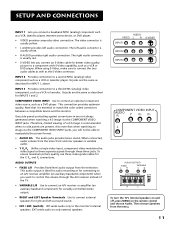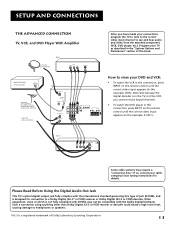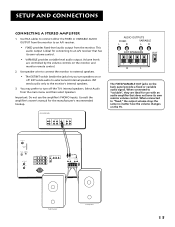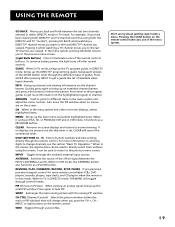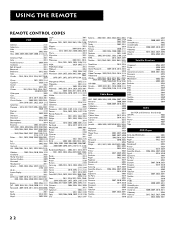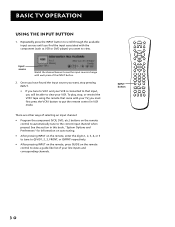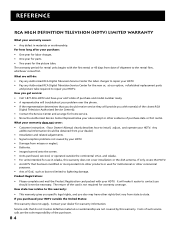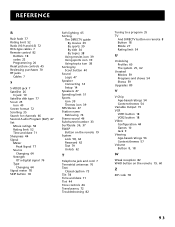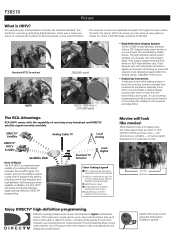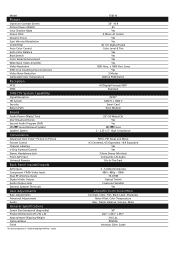RCA F38310 Support Question
Find answers below for this question about RCA F38310 - 38" 16:9 HDTV.Need a RCA F38310 manual? We have 2 online manuals for this item!
Question posted by alesilve on April 5th, 2014
How To Connect Blu Ray Dvd To Rca F38310 38-inch High Definition Widescreen
The person who posted this question about this RCA product did not include a detailed explanation. Please use the "Request More Information" button to the right if more details would help you to answer this question.
Current Answers
Related RCA F38310 Manual Pages
RCA Knowledge Base Results
We have determined that the information below may contain an answer to this question. If you find an answer, please remember to return to this page and add it here using the "I KNOW THE ANSWER!" button above. It's that easy to earn points!-
Installing RCA ANT1550 antenna
...cable. Connecting the ANT1550 You can use it will work with HDTV Will ...connect the ANT1550 directly to the antenna input on you TV: Connect the ANT1550's built in cable to the input jack of its amplification and multi-directional capabilities, the ANT1550 receives UHF, VHF, and local high-definition...converter box Connect the converter box to a temperature greater than a three inch radius.... -
Best video connection for my DVD player
...dot crawl, and increases clarity and sharpness. Composite video is a high quality method of video connections that includes the left (white) and right (red) audio cables. Why is supported ...How do I determine the best video connection for my DVD player How do I connect the VR637HF VCR to produce the sharpest image. Best video connection for my DVD player? The images of the TV ... -
Troubleshooting the RCA EZDVD1 Memory Maker DVD Recorder & Player
...connected. If you first play true MP3 files in the unit. The disc might cause a slight "jump" in the picture when you start playing a DVD disc and again when you have been converted to change it off and on the RCA EZDVD1? Some, but not all High Definition Televisions (HDTV... mode. Some, but not all , High Definition Televisions (HDTV's) and multimedia monitors use spaces and do...
Similar Questions
How Much Is It To Buy Or Sell A Used Rca F38310 - 38'
(Posted by nelibr 9 years ago)
Why Wont My Redi Remote Turn My Blu-ray Player On Or Off
(Posted by Anonymous-125803 10 years ago)
Do You Have The Manual For The Hdtv 27 Inch Rca Tru Flat. Cannot Fing The Hdtv O
I need the HDTV manual, I could not find that on your site. Thanks.
I need the HDTV manual, I could not find that on your site. Thanks.
(Posted by usnboys 11 years ago)
Power Light On But The Tv Is Not
rca F38310, 38 inch hdtv, it started by powering itself on and off, now all that comes on is the gre...
rca F38310, 38 inch hdtv, it started by powering itself on and off, now all that comes on is the gre...
(Posted by wndbarnette 11 years ago)