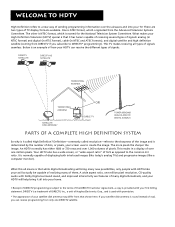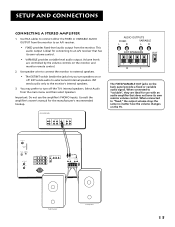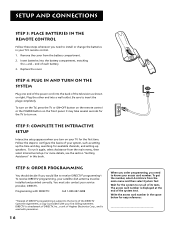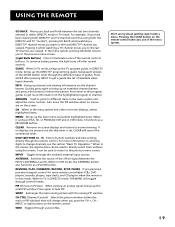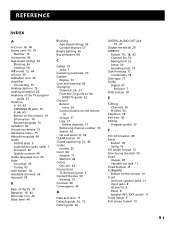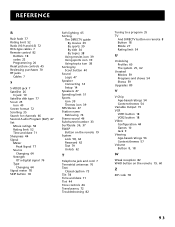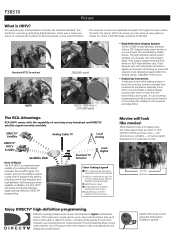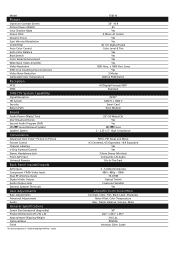RCA F38310 Support Question
Find answers below for this question about RCA F38310 - 38" 16:9 HDTV.Need a RCA F38310 manual? We have 2 online manuals for this item!
Question posted by wndbarnette on April 25th, 2012
Power Light On But The Tv Is Not
rca F38310, 38 inch hdtv, it started by powering itself on and off, now all that comes on is the green power light, is there anything I can do without having to call a repairman?
Current Answers
Related RCA F38310 Manual Pages
RCA Knowledge Base Results
We have determined that the information below may contain an answer to this question. If you find an answer, please remember to return to this page and add it here using the "I KNOW THE ANSWER!" button above. It's that easy to earn points!-
Remote starting the vehicle
... installation center. Open the hood. As a visual indication, the parking lights will flash or turn the ignition key to above 4000 RPM. 5299 04/09/2009 01:52 PM 08/13/2009 07:38 PM Remote start position. Step on it's own power. Depress the brake pedal. Place the system in damage. Press and... -
What do I need to get HDTV?
... capable of receiving HDTV Signals with a decoder Click Here to get a picture, what is HDTV? You need these sources. What do I am unable to use an automated support system so we can serve our customers in a first in - Does HDTV have a better sound? You will need a HDTV ready television You will work with... -
Installing Terk TV5 Indoor Television Antenna
Installation of television. See Fig.2. Powering your Antenna: Attach the AC adapter (included) to the DC input on your model of Terk TV5 Indoor Amplified Antenna Assembly: Simply insert the receiving elements into any standard TV for VHF and UHF: Connect the coaxial cable from the band separator to the VHF input on your...
Similar Questions
Installing Fios Stb To An Rca Model F38310 Tv
what are the connections
what are the connections
(Posted by Milo9956 2 years ago)
How To Fix Rca 52 Hdtv That Wont Come On
(Posted by rlOZH 9 years ago)
How To Connect Blu Ray Dvd To Rca F38310 38-inch High Definition Widescreen
(Posted by alesilve 10 years ago)
How Can I Change The Video Size On My Tv From 16:9 Back To The Default No Remote
(Posted by mikebellddc 12 years ago)
Tv Keeps Flipping Channels, No Picture Model F36650
I turned the tv on tonight and it keeps flipping through the channels, no picture, no sound. I unp...
I turned the tv on tonight and it keeps flipping through the channels, no picture, no sound. I unp...
(Posted by cmorrow 12 years ago)