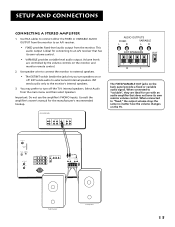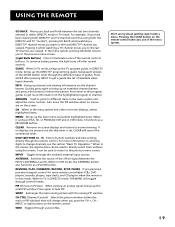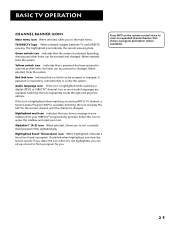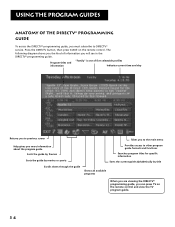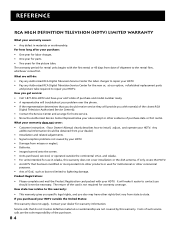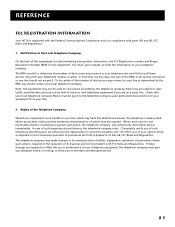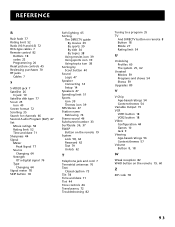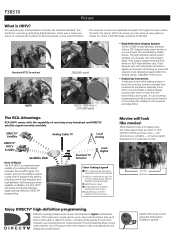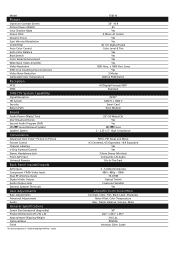RCA F38310 - 38" 16:9 HDTV Support and Manuals
Get Help and Manuals for this RCA item

Most Recent RCA F38310 Questions
Installing Fios Stb To An Rca Model F38310 Tv
what are the connections
what are the connections
(Posted by Milo9956 2 years ago)
What Is The Manufacturer Remote Control Code For Rca F38310
What is the Manufacturer Remote Control Code for RCA F38310, I still have this TV I need to know the...
What is the Manufacturer Remote Control Code for RCA F38310, I still have this TV I need to know the...
(Posted by victorgarciac 6 years ago)
How Much Is It To Buy Or Sell A Used Rca F38310 - 38'
(Posted by nelibr 9 years ago)
How To Connect Blu Ray Dvd To Rca F38310 38-inch High Definition Widescreen
(Posted by alesilve 10 years ago)
Popular RCA F38310 Manual Pages
RCA F38310 Reviews
We have not received any reviews for RCA yet.