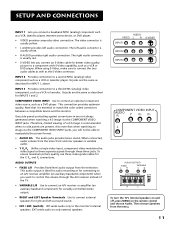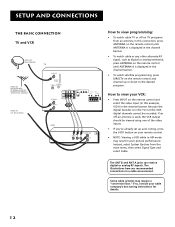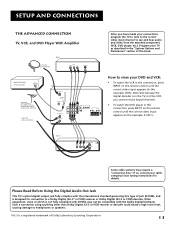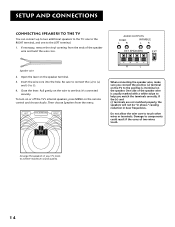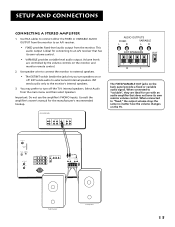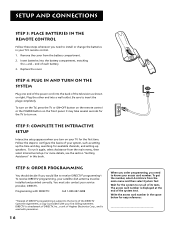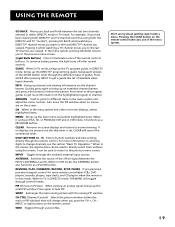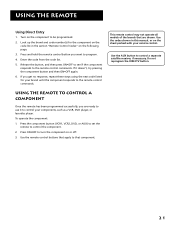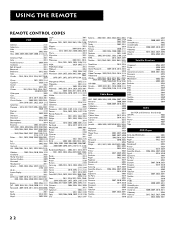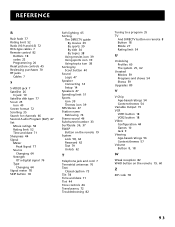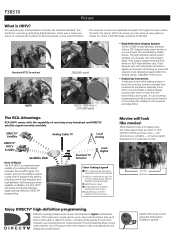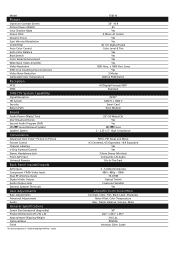RCA F38310 Support Question
Find answers below for this question about RCA F38310 - 38" 16:9 HDTV.Need a RCA F38310 manual? We have 2 online manuals for this item!
Question posted by victorgarciac on July 16th, 2017
What Is The Manufacturer Remote Control Code For Rca F38310
What is the Manufacturer Remote Control Code for RCA F38310, I still have this TV I need to know the code or codes to integrate it to my new Comcast Remote control
Current Answers
Answer #1: Posted by Odin on July 16th, 2017 5:33 PM
Check your remote's manual or phone its manufacturer. For contact information, see https://www.contacthelp.com/.
Hope this is useful. Please don't forget to click the Accept This Answer button if you do accept it. My aim is to provide reliable helpful answers, not just a lot of them. See https://www.helpowl.com/profile/Odin.
Related RCA F38310 Manual Pages
RCA Knowledge Base Results
We have determined that the information below may contain an answer to this question. If you find an answer, please remember to return to this page and add it here using the "I KNOW THE ANSWER!" button above. It's that easy to earn points!-
RCA Universal remote codes - Remote Models RCR3273, RCR3373, RCR4257
...of device you don't find your remote control by If you need an owner or user manual for your remote control model from the links below: Digital TV , HDTV HDTV_Projection_TV HDTV_Projection_Monitor Plasma_Display Plasma_TV Plasma_TV_Monitor Projection_TV LCD_HDTV LCD_Projection_TV LCD_TV LCD_TV_Monitor UNIVERSAL TV REMOTE CONTROL CODES PRODUCTS CODES Abex 1124 Admiral... -
Operating Instructions for PRO9801XR Remote Start Security System
... LED flash pattern reports the previously stored code, the new code was triggered. To use in the some...and close all alarm functions, eliminating the need the ability to have been turned off...remote starting circuit will chirp three times.) While under control of the above , then the horn and siren chirps have a telematic upgrade module connected to the last successfully stored code... -
RCA TELEVISION SUPPORT
... or ask a question ONEFORALL Remotes Supported by Audiovox Can speakers interfere with TTE Technology, Inc., please Note: You must know the model number of your TV to determine which company made your Television. Codes for Support: 24 Hours a Day 365 Days a Year: 1-888-977-6722 8570 Home Television Direct View - RCA Televisions manufactured by Thomson are out of...
Similar Questions
Installing Fios Stb To An Rca Model F38310 Tv
what are the connections
what are the connections
(Posted by Milo9956 2 years ago)
I Am Missing The Manufacture Base Stand To The Tv. Where Can I Find A Replacemen
(Posted by Timdyas 9 years ago)
How Much Is It To Buy Or Sell A Used Rca F38310 - 38'
(Posted by nelibr 9 years ago)
How To Connect Blu Ray Dvd To Rca F38310 38-inch High Definition Widescreen
(Posted by alesilve 10 years ago)
Fpa Bloc Active,need To Deactivate It How,using Comcast 3 In 1 Remote.
(Posted by birdkillaz 11 years ago)