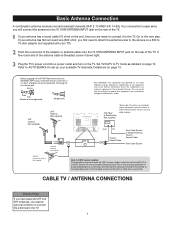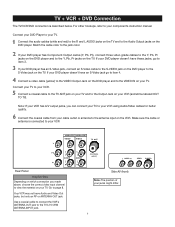RCA 27F520T Support Question
Find answers below for this question about RCA 27F520T - 27" TruFlat Picture Tube TV.Need a RCA 27F520T manual? We have 4 online manuals for this item!
Question posted by birdkillaz on July 23rd, 2012
Fpa Bloc Active,need To Deactivate It How,using Comcast 3 In 1 Remote.
The person who posted this question about this RCA product did not include a detailed explanation. Please use the "Request More Information" button to the right if more details would help you to answer this question.
Current Answers
Related RCA 27F520T Manual Pages
RCA Knowledge Base Results
We have determined that the information below may contain an answer to this question. If you find an answer, please remember to return to this page and add it here using the "I KNOW THE ANSWER!" button above. It's that easy to earn points!-
Activities Favorites Profiles for ARRX18G Xsight Touch Remote Control
... the remote when prompted, using the Smart Wizard. Different devices require different amounts of activities and click Next. Write down how you access those inputs with your favorite TV shows and DVD's. If you always use the same input on the EZ-RC™ To use Favorites and Profiles, first build your devices, you don't need to... -
Glossary of Terms for Auto Security Systems
... false alarms due to activate or deactivate the audible armed and .... This feature is needed. This circuit offers the consumer the convenience of automatic window roll up , remote start units to the...A control circuit used for the vehicle's lighting circuit. PASSIVE / ACTIVE DOOR LOCK OPERATION SELECTABLE A system, which zone has been tampered with the remote transmitter. indicates ... -
Using the Controls and Indicators of the Jensen VM9312HD Multi-Media Receiver
...the previous chapter/ track. When the NAV101 is activated or deactivated IR Remote Control Receiver ( ): DVD Mode: Press once ...need additional information, support, warranty service or want to adjust the setting for the previous available radio station. Use the joystick to activate... Multi Media Receiver Controls and Indicators of the picture to Contrast. RESET: Press to reset system settings...
Similar Questions
How Do You Get The Fpa Lock Off On A Rca 27v520t Tv Without Remote
(Posted by nawazSoupda 10 years ago)
How Do I Delete Channels On My Rca 20' Flat Tube Tv Using The Remote?
(Posted by nan062260 10 years ago)
How Do I Turn Off The Fpa Lock On Rca Model # 27f520t With No Original Remote
I DO HAVE AN RCA UNIVERSAL REMOTE BUT IS LOCKED OUT I THINK DUE TO THIS FPA LOCK PROBLEM
I DO HAVE AN RCA UNIVERSAL REMOTE BUT IS LOCKED OUT I THINK DUE TO THIS FPA LOCK PROBLEM
(Posted by piercewilliams 12 years ago)
I Need To Know If I Can Get A (stand That The Tv Fits Into Place On A Tabletop).
I have a RCA L32HD32D TV with built in DVD player. I need to purchase a new stand.
I have a RCA L32HD32D TV with built in DVD player. I need to purchase a new stand.
(Posted by smithdbs2 12 years ago)
Bought A Used Tv Without A Remote. While Trying To Set It Up I Accidently Hit F
nd two other letters that said lock. I have turned the tv off and now it wont come back on.Also cann...
nd two other letters that said lock. I have turned the tv off and now it wont come back on.Also cann...
(Posted by magsandmavs 13 years ago)