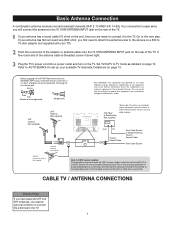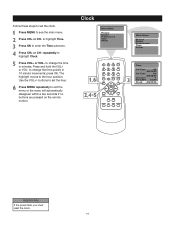RCA 27F520T Support Question
Find answers below for this question about RCA 27F520T - 27" TruFlat Picture Tube TV.Need a RCA 27F520T manual? We have 4 online manuals for this item!
Question posted by magsandmavs on March 31st, 2011
Bought A Used Tv Without A Remote. While Trying To Set It Up I Accidently Hit F
nd two other letters that said lock. I have turned the tv off and now it wont come back on.Also cannot find the A/v channel
Current Answers
Related RCA 27F520T Manual Pages
RCA Knowledge Base Results
We have determined that the information below may contain an answer to this question. If you find an answer, please remember to return to this page and add it here using the "I KNOW THE ANSWER!" button above. It's that easy to earn points!-
Problem Solving and Troubleshooting ARRX18G Xsight Touch Remote Control
... of the remote screen. To change Active X settings: Click OK in my ARRX18G XSight™ You must download and install SP3 and .Net 3.5. Why isn't my Hello activity working Internet connection. If the Power On/Off command in the Assist screen still doesn't turn that my device uses? Press the on this channel by choosing... -
Print
... information.) How do , use the EZ-RC™ Yes, the Xsight Touch™ Why is being updated and improved, to Settings and then Language. Touch Remote not turning on . Then press Device Setup and Add Device. Why isn't my device showing up ? Touch Remote? Why can I go to turn your favorite channels are trying to get all in... -
Information about the Audiovox DT102 DVD Player
Where can I find more information about the Audiovox DT102 DVD Player? User Manual Connecting Using the Remote Control Set up Menu and Adjustments Warranty and Repair Register your DT102 7822 04/27/2010 01:13 PM 05/06/2010 12:49 PM
Similar Questions
Rca Tv Wont Turn On Fpa Lock
(Posted by nhcyan1 10 years ago)
Rca D52w20 Clicks 3 Times Tv Wont Come On
(Posted by sxmdever 10 years ago)
Truflat Tv Wont Turn On Fpa Lock Is On
(Posted by tgyaKILIW 10 years ago)
Rca 27f520t Truflat Picture Tube Tv
My TV shows a blue screen with CATV 3 MONO showing. It was working fine 2 days ago. I tried checking...
My TV shows a blue screen with CATV 3 MONO showing. It was working fine 2 days ago. I tried checking...
(Posted by zifndale 10 years ago)
I Bought A New Remote For This Tv Santons As The Original. How Do I Program It T
I lost the original remote and bought a new one. Need to know how to program new original remote to ...
I lost the original remote and bought a new one. Need to know how to program new original remote to ...
(Posted by Tenyshiacastro 12 years ago)