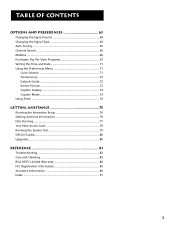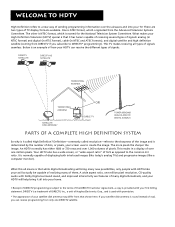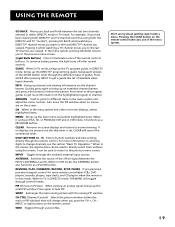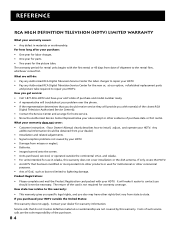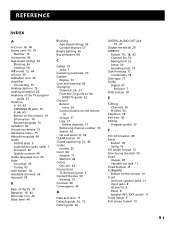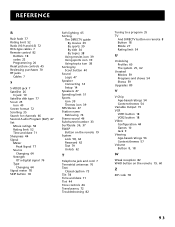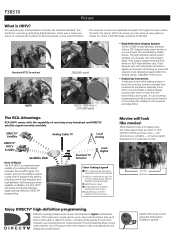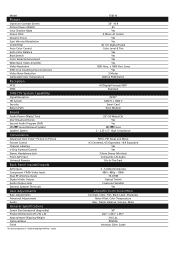RCA F38310 Support Question
Find answers below for this question about RCA F38310 - 38" 16:9 HDTV.Need a RCA F38310 manual? We have 2 online manuals for this item!
Current Answers
Answer #1: Posted by Odin on July 12th, 2017 11:34 AM
I know what "blurry" means, but "split"?? In any event, an excellent guide to such problems is found in an Insignia manual to which I refer often. Go to https://www.manualslib.com/manual/546500/Insignia-Ns-39d400na14.html?page=74#manual
Hope this is useful. Please don't forget to click the Accept This Answer button if you do accept it. My aim is to provide reliable helpful answers, not just a lot of them. See https://www.helpowl.com/profile/Odin.
Related RCA F38310 Manual Pages
RCA Knowledge Base Results
We have determined that the information below may contain an answer to this question. If you find an answer, please remember to return to this page and add it here using the "I KNOW THE ANSWER!" button above. It's that easy to earn points!-
Multi-Media Operation of Jensen HD5313 Head Unit
... is being received. Press the eject button located to the left side of the iTunes software screen. or << However, the MP3 recording media and accepted formats are supported. Acceptable ...station. You can access USB mode from 16 - 320 kbps. Erase Tags Stored on Head Unit To delete all files. CD Player Error Codes If a problem should appear: Try ejecting and reloading the... -
Problem Solving and Troubleshooting ARRX18G Xsight Touch Remote Control
...does not have filled up a page, click the + icon below Problem Solving for your ARRX18G Xsight™ Recharge the battery and then reset...the list of commands on or off commands. (See page 16 of my favorite channels on the remote. Then choose the... to test codes in the Favorites setup. (See page 38 of the page. Touch Remote is the screen on a single source, like 59.1) , choose 4 ... -
Tour of ARRX18G Xsight Touch Remote Control Buttons
...BACK FAVORITES ACTIVITIES DEVICES 6169 09/24/2009 12:43 PM 03/16/2010 04:36 PM Home Screen ARRX18G Xsight Touch Remote Control Device Setup ARRX18G Xsight Touch Remote Control ...Settings for ARRX18G Xsight Touch Remote Control Information about the ARRX18G Xsight Touch Remote Control Problem Solving ...
Similar Questions
How Can I Contact Rca Customer Service About A Warrenty On My 50' Flat Screen Tv
I am unable to speak to anyone concerning my rca 50" flat screen TV which will not cut on and is les...
I am unable to speak to anyone concerning my rca 50" flat screen TV which will not cut on and is les...
(Posted by tinna 7 years ago)
How Do I Get Full Tv Screen Viewing?
My TV is brand new. It is an RCA brand. It is a 55'. The model is 5512LE55G55A114296.It turns on, ho...
My TV is brand new. It is an RCA brand. It is a 55'. The model is 5512LE55G55A114296.It turns on, ho...
(Posted by micup3 7 years ago)
How Much Is It To Buy Or Sell A Used Rca F38310 - 38'
(Posted by nelibr 9 years ago)
How To Connect Blu Ray Dvd To Rca F38310 38-inch High Definition Widescreen
(Posted by alesilve 10 years ago)
My Rca F38310 Has No Color. What Could The Problem Be?
(Posted by ginasantavicca 12 years ago)