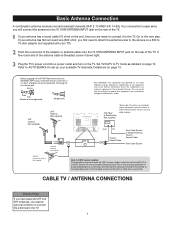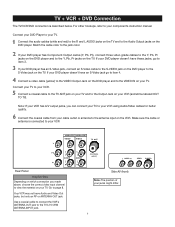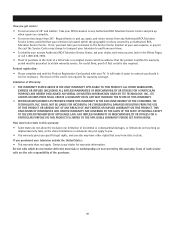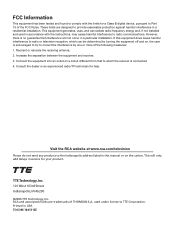RCA 27F520T Support Question
Find answers below for this question about RCA 27F520T - 27" TruFlat Picture Tube TV.Need a RCA 27F520T manual? We have 4 online manuals for this item!
Question posted by usnboys on May 23rd, 2012
Do You Have The Manual For The Hdtv 27 Inch Rca Tru Flat. Cannot Fing The Hdtv O
I need the HDTV manual, I could not find that on your site. Thanks.
Current Answers
Related RCA 27F520T Manual Pages
RCA Knowledge Base Results
We have determined that the information below may contain an answer to this question. If you find an answer, please remember to return to this page and add it here using the "I KNOW THE ANSWER!" button above. It's that easy to earn points!-
KVL3913 12" LCD HDTV/DVD Under cabinet Combo Television
Tube TV 11/03/...AM -7 PM Friday 9 AM - 5 PM Saturday 9 AM to download the User Manual . Thank you for your order for the this product are available from Alco Electronics, our license ...on these products. 6474 Home Television Direct View - User Manual for my KVL3913 12" LCD HDTV/DVD Combo TV? KVL3913 12" LCD HDTV/DVD Under cabinet Combo Television Where can I find more ... -
Trouble locating product manual
...need is not on your web site. Alarm Car Security -Transmitters Vehicle Theft Recovery Car Video Headrest Solutions Overhead Solutions Dropdown LCD Dropdown LCD w/DVD Drop Down LCD with a Component Home Telephones Home Television Direct View - Tube TV Flat Panel LCD Plasma TV Under Cabinet TV Home Video Products Digital Picture...2010 10:28 AM Finding a manual for Audivox products Systems the ... -
Find Answers
... Which direction do I aim the TV ? Which TV should I receive FM with your TV antenna s? Mounting Terk HDTVO Indoor/Outdoor HDTV Where to find the locator guide for FM and Updated Installing the RCA ANT800 Outdoor Installing Terk FDTVO Digital Flat Outdoor Am plified Mounting Terk TV55 Indoor/Outdoor Television Choosing the right RCA Outdoor 13...
Similar Questions
I Lost The Remote To My Rca Tru Flat Tv, How Do I Change Vidio Inputs?
(Posted by thislemons 9 years ago)
Rca Tru Flat Manuals Tv How Do You Change The Size Of The Picture Without The
remote
remote
(Posted by demoh 10 years ago)
Inserted A Dvd Backwards In A 32 Inch Rca Flat Screened Tv. How Does It Eject?
The TV is designed to play DVD's, too.
The TV is designed to play DVD's, too.
(Posted by budandce 11 years ago)
Manual For 27f520t I Have No Sound On My Tv
manual for 27f520tI have no sound on my tv
manual for 27f520tI have no sound on my tv
(Posted by Glance 12 years ago)