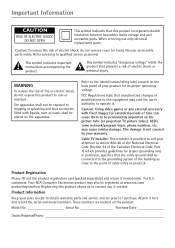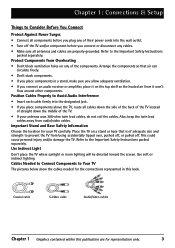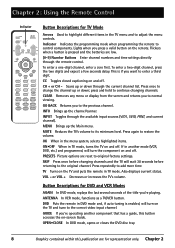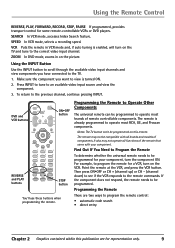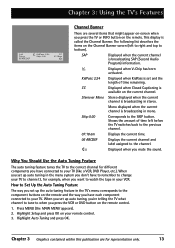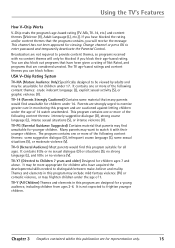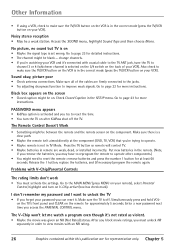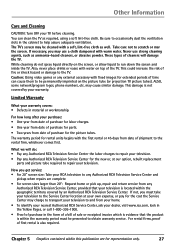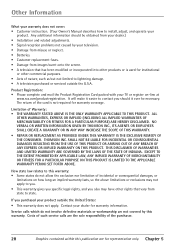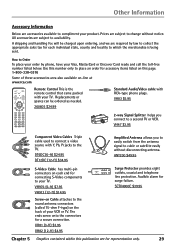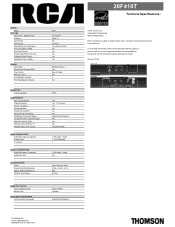RCA 20F410T Support Question
Find answers below for this question about RCA 20F410T - 20" TruFlat TV.Need a RCA 20F410T manual? We have 3 online manuals for this item!
Question posted by demoh on March 10th, 2014
Rca Tru Flat Manuals Tv How Do You Change The Size Of The Picture Without The
remote
Current Answers
Related RCA 20F410T Manual Pages
RCA Knowledge Base Results
We have determined that the information below may contain an answer to this question. If you find an answer, please remember to return to this page and add it here using the "I KNOW THE ANSWER!" button above. It's that easy to earn points!-
Safety Precautions for RCA MAF10BK TV Wall Mount
... to wall studs. (Use a stud finder). For further information, please refer to your flat panel TV. You will need a #3 bit Phillips screwdriver, electric drill, drill bit (included), level...Hire a licensed electrician to my television? RCA MAF10BK Safety Precautions Follow these precautions to the audio and video components in your TV. Recheck the size and weight constraints. Gather all ... -
Safety Precautions for RCA MAF40BK TV Wall Mount
...attempting to install the RCA MAF40BK LCD TV Wall Mount to wall studs. (Use a stud finder). Recheck the size and weight constraints. Use the included hardware for the wall mount plate to be attached to my television? We recommend you hire a professional installer... RCA MAF40BK Safety Precautions Follow these precautions to the audio and video components in your flat panel TV. -
Specifications on RCA MAF80BK TV Wall Mount
...Audio Video Accessories Home Mounting Products Television Mount 03/01/2010 02:43 PM Information on RCA MAF80BK TV Wall Mount Safety Precautions for words... on RCA MAF70BK TV Wall Mount RCA MAF80BK Specifications Model: Description: TV Size Range: Maximum Load: Minimum Profile: Tilt: Universal VESA Compatibility Integrated Bubble Level Cord Management MAF80BK Universal Flat Panel TV Wall Mount 37...
Similar Questions
How Can I Contact Rca Customer Service About A Warrenty On My 50' Flat Screen Tv
I am unable to speak to anyone concerning my rca 50" flat screen TV which will not cut on and is les...
I am unable to speak to anyone concerning my rca 50" flat screen TV which will not cut on and is les...
(Posted by tinna 7 years ago)
How To Change Tv Input Without Remote Rca Truflat
(Posted by tempmarij 9 years ago)
How Do I Delete Channels On My Rca 20' Flat Tube Tv Using The Remote?
(Posted by nan062260 10 years ago)
Rca 20' Truflat Screen Dvd/tv
I have had a RCA 20" Truflat screen DVD/TV for 5-6 years & have lost my handbook. I am trying t...
I have had a RCA 20" Truflat screen DVD/TV for 5-6 years & have lost my handbook. I am trying t...
(Posted by pbalunsford 13 years ago)
Rca Model 20f420tTurns Off And On By Itself Help!!!!!!this Is A Flat Screen Tv
This is a flat screen TV What can I do to fix the problem???
This is a flat screen TV What can I do to fix the problem???
(Posted by maureencyr 13 years ago)